- Home /
Objects can't be seen in scene view and appear again (In editor mode, not running)
Good day,
AS you can see in the images, a little differents on alttitude of Scene camera (not the object camera, i mean the scene view) makes some of the planes disappear and reappear in other alttitudes. This happens before press play, i mean, there are no scripts running...)
Is not like "at lower than X alttitude, it disapears.. no, its like from 150 to 100 disappear, but higger or lower fromt hat you can see them.
AS you see in the 3rd image, they are over the black background, so they are not behind, they are not rotated...
Why? Someone can show me the way?
Thanks!
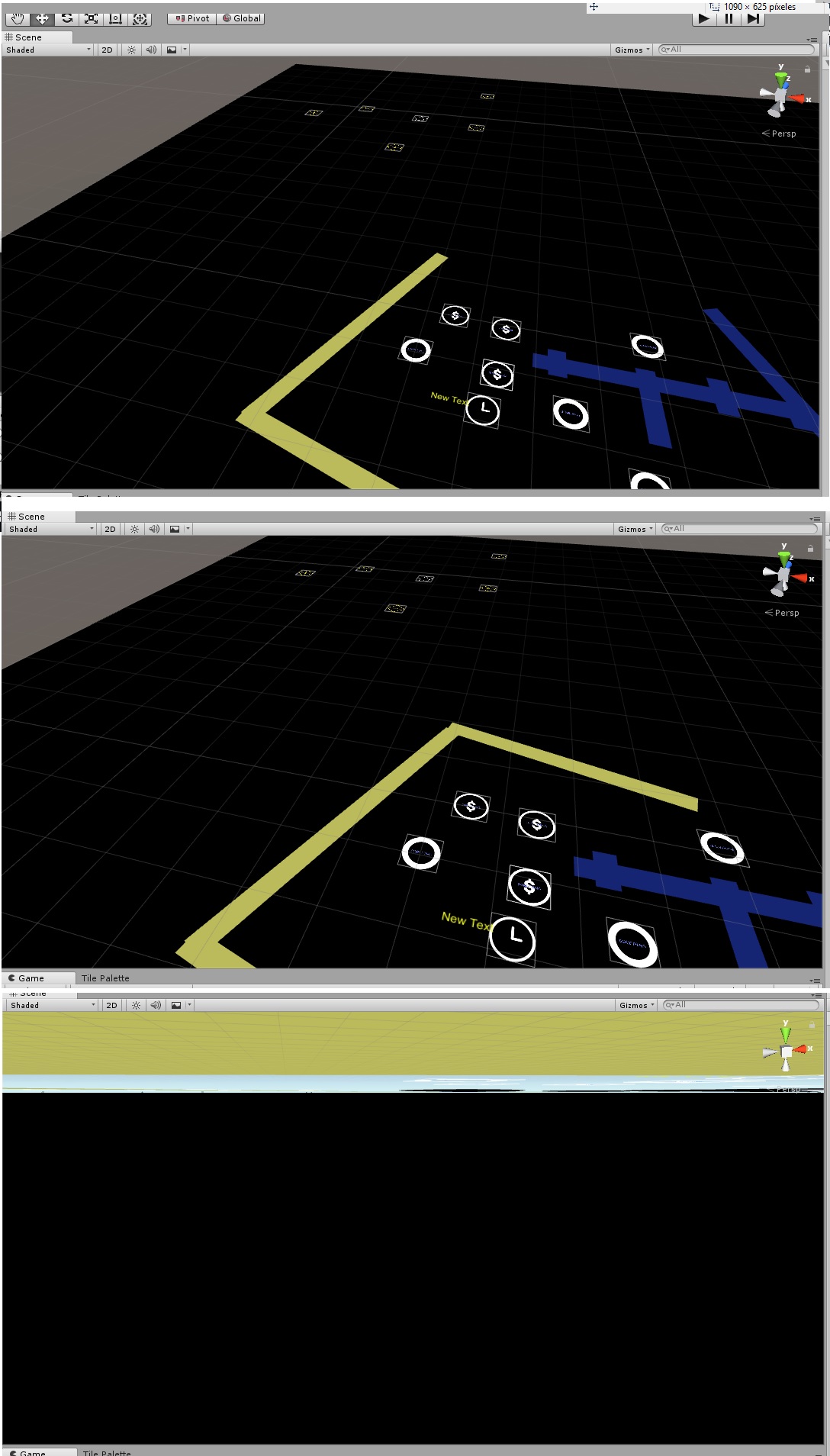
No idea what's wrong, but maybe try gather more information. If an object is selected, what does it look like? If you add a cube with default material, and another with your custom material, does the same thing happen to those cubes? If you add another light, does it make a difference? If you put a simple material on one of your objects, does it make a difference?
If an object is selected, what does it look like? Normal.
If you add a cube with default material, and another with your custom material, does the same thing happen to those cubes? I'm using only $$anonymous$$aterials/Sprites/Default changis the color. And there are no cubes, there are planes...
If you add another light, does it make a difference? There is only the initial directional light
If you put a simple material on one of your objects, does it make a difference? Happens the same