- Home /
[Solved (+/-)] on Physics again, custom object falls through terrain
Scenario:
Unity 4.6.03f
Custom object (a sword) exported in FBX with Mesh Collider with Convex checked with RigidBody with Use Gravity
Box used as floor with Box Collider (is trigger unchecked)
Terrain
Fixed Timestep 0.01
the sword fall through boxes and terrain ... and I'm lost D:
What is the thickness of your floor box collider? i.e. the y scale of the collider. You should try and make it more thick or swicth to continuous dynamic collision in your sword rigidbody(it is more expensive BTW).
Answer by MaximilianPs · Dec 13, 2014 at 02:28 PM
box (floor) is 100 x 1 x 100 I've tryed to add a Box Collider to the sword, but it still fall on the floor O.o
I've also made some tests with primitive, cube, cylinder.. and the primitive are fine, just the imported objects fail.
I've checked the mesh in 3DS Max, and the vertices are welded, so the polygons are correctly "closed"
[EDIT] My sword with the physics component is parented to another object which is coming from PlyGame. Well, I should think first about it, but testing the sword alone everything is fine, while once it is parented with "Item" script the physics will be come ignored.. or at least looks like so.
By the way, at this point I should investigate somewhere else.
Thank you for the support ^_^
Your answer

Follow this Question
Related Questions
Rigidbody Deceleration Uneven 0 Answers
How to prevent a sphere collider from rolling for prolonged time 2 Answers
How to simulate soccer/football "corner flag" physics in Unity? 0 Answers
Add force which throws back an object 3 Answers
Limit Rotation of Rigidbody to 45 Degrees (Handlebars on a Bicycle) 1 Answer