- Home /
SDK Manager.exe not being installed from newest Android tools package
I updated my project to have Google Play Services and it kicked off an error that it couldn't find the android sdk manager.exe (even though it was clearly in the directory it was told to look in under preferences and external tools). I looked up a few possible solutions and after none of them worked I decided to uninstall the sdk and reinstall it. Going to the Android dev page to download it shows there are essentially two options: download all of Android studio or the command line tools. Downloading, unzipping and running the android batch file (as instructed by unity https://docs.unity3d.com/Manual/android-sdksetup.html , https://unity3d.com/learn/tutorials/topics/mobile-touch/building-your-unity-game-android-device-testing ) opens up the sdk manager but doesn't create an sdkmanager.exe file that unity looks for. Does anyone know how this is supposed to work now? Thanks!
Answer by Superdsgross · Mar 10, 2017 at 08:53 PM
I had to install an older version https://dl.google.com/android/installer_r24.4.1-windows.exe and update it. Going from there worked
Your answer