- Home /
how to change default third player controls in unity, to work with touch?
I am developing a game for my project using Unity 3d and have currently used the third player controller available in standard asserts.
I have to export it in android phone so need to modify the player controls to work with touch inputs... But I am a beginner and finding it very complex to modify the ThirdPersonController script...
Answer by sandeepsmartest · Oct 31, 2015 at 06:52 AM
There are many scripts readily available in standard assets(Mobile) package just import "Standard Assets(Mobile)" package into your project where you will have dedicated mobile/touch controller available. If you want to download standard assets package for unity 5 ,follow this link . For unity 4.6 follow this link Hope this may help you. Nsks
Your answer

Follow this Question
Related Questions
touchcount does not reset between game runs 0 Answers
Making a character rotate diagonal? 1 Answer
Eliminating input loss 1 Answer
Pause Menu won't open... 1 Answer
How to calibrate accelerometer according to start ? 1 Answer