- Home /
Hierarchy object arrow issue
Gentlemen.
It seems, as of late, that whenever I attempt to use that arrow beside an object in the Hierarchy to see its children, it opens the context menu you get from right-clicking on the top bar of the program instead: 
And now, because of this, I either have to restart the program- Constantly- or just not look at anything in that, which is REALLY beginning to grate on my nerves. Any idea what the issue is?
Sounds really strange... I don't know how to solve it, but here's a way around: you should be able to open and close sub hierarchies arrows by using left/right arrows on your keyboard. This works on $$anonymous$$ac, but should work with Windows too. Unfortunately this won't solve the problem, but at least it will let you pass around it...
Sometimes, my keyboard gets "stuck" where the "stuck" key isn't really "stuck" at all. For example, the Ctrl key would become "stuck" and whenever I click the mouse or press a key, Windows will behave as if the Ctrl key was pressed as well. Whenever that happens, I just keep pressing on the "stuck" key until it corrects itself. I don't know why that happens in the first place though. Anyway, if that doesn't work, then you might want to try rebooting your hardware. (I'm assu$$anonymous$$g that your issue is the same as the issue that I just described though.)
Yeah, me too, it's always because of my clicking on a mouse button that isn't supported by the mac.
Your answer

Follow this Question
Related Questions
Where and how are gameobjects stored in files? 0 Answers
Unity hierarchy not loading and flashes around. 0 Answers
NavMesh and WaveSpawner dont work together! 2 Answers
I want to know more about how Unity works, but how? 2 Answers
Cannot convert 'UnityEngine.Quaternion' to 'UnityEngine.Transform'. 4 Answers