- Home /
I have an error like this and i don't know how to fix it: Microsoft (R) Visual C# Compiler version 2.9.1.65535 (9d34608e)
This is the error:
Microsoft (R) Visual C# Compiler version 2.9.1.65535 (9d34608e) Copyright (C) Microsoft Corporation. All rights reserved.
error CS2015: 'F:\AndroidGame\Library\PackageCache\com.unity.test-framework@1.0.14\UnityEngine.TestRunner\Assertions\AllocatingGCMemoryConstraint.cs' is a binary file instead of a text file error CS2015: 'F:\AndroidGame\Library\PackageCache\com.unity.test-framework@1.0.14\UnityEngine.TestRunner\Assertions\ConstraintsExtensions.cs' is a binary file instead of a text file error CS2015: 'F:\AndroidGame\Library\PackageCache\com.unity.test-framework@1.0.14\UnityEngine.TestRunner\Assertions\InvalidSignatureException.cs' is a binary file instead of a text file error CS2015: 'F:\AndroidGame\Library\PackageCache\com.unity.test-framework@1.0.14\UnityEngine.TestRunner\Assertions\LogAssert.cs' is a binary file instead of a text file error CS2015: 'F:\AndroidGame\Library\PackageCache\com.unity.test-framework@1.0.14\UnityEngine.TestRunner\Assertions\UnexpectedLogMessageException.cs' is a binary file instead of a text file error CS2015: 'F:\AndroidGame\Library\PackageCache\com.unity.test-framework@1.0.14\UnityEngine.TestRunner\Assertions\UnhandledLogMessageException.cs' is a binary file instead of a text file
I have the project on a USB flash drive and I have tried to copy the project to the desktop but it does not work. Maybe that's why the error shows up but I have no idea how to fix it...
Answer by sacredgeometry · Aug 10, 2019 at 10:02 AM
It's probably that the file permissions have got all messed up. I mean ... MessageException.cs, for example should be a text file.
You could set all the files in the directory to have read access perhaps.
I don't know, the error just stopped showing.
Answer by stephi0leone · Oct 02, 2019 at 02:01 PM
I reimported the Visual Studio Code Editor package and that seemed to fix the issue.,I reimported the " Visual Studio Code Editor " package and that seemed to solve the problem
Your answer

Follow this Question
Related Questions
Error, I have no idea why :( 2 Answers
Was gameObject.GetChild(childsName); a thing? 2 Answers
Xcode error when Archiving linker command failed with exit code 1 (use -v to see invocation) clang 1 Answer
Timestamps (566) and assets (567) maps out of sync. 8 Answers
I get errors when I start any project 0 Answers