Blue bar appearing over playmode preview
Recently since I've been pressing play in Unity a blue bar will cover the right section of the preview screen.
I am using the Oculus Rift CV1 with VR support enabled, and the blue bar doesn't appear in the headset but it covers a section of the preview.
I've tried looking around for anything similar but can't find anything. Does anyone know what it is and how to remove it?
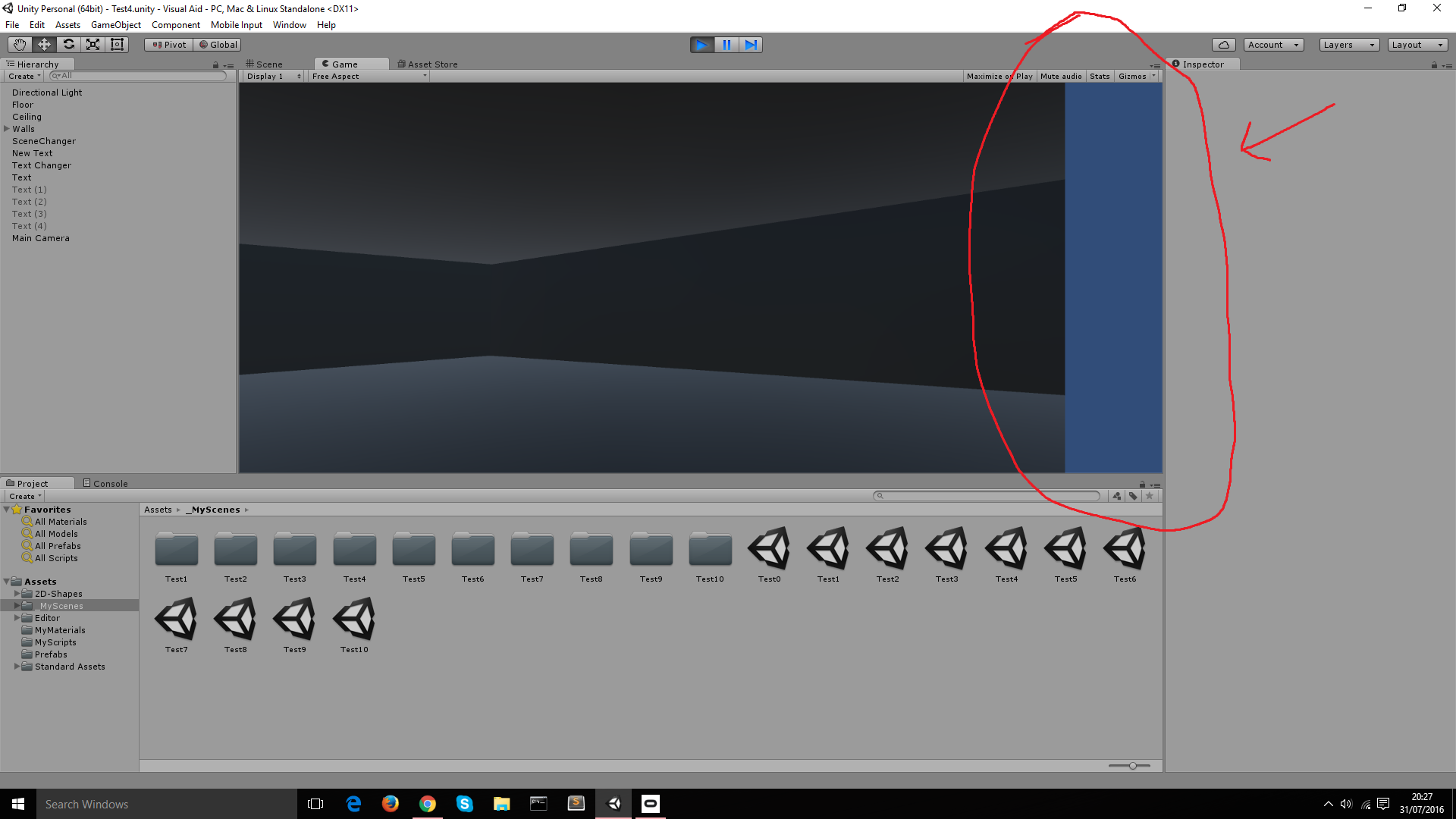
Looks like the sky. Your background just doesn't cover that wide, short window.
shot in the dark: check the viewport rect on your camera. this should go from 0,0, to 1,1 to covert the entire preview area. looks like yours is set to 0,0 to 0.9,1 Though honestly, I don't think this is it, as my tests show black not blue bar.
Do you have any scripts on your camera? I ask because you metnioned the blue bar only appears when you hit play. If you look at the game-preview screen without hitting play, does it look normal?
Having the same problem. Glurth solution does not work. And to answer his question, it looks normal without hitting play. Once I hit play, it has the blue bar. What I've noticed is that it's only rendering the left side eye viewport, not both.
left side eye: Oh, I was wondering if it might be that, but since I only saw one camera in the scene, I didn't think that would be the case. I though that effect would only happen with stereoscopic VR, which requires TWO cameras, offset-slightly.
I've only had this since I've started using the Oculus Rift CV1. The D$$anonymous$$2 did not produce this problem and I noticed yesterday that I saw a black bar in the same position in a preview of Lucky's Tail?
Perhaps this isn't a Unity problem at all and something to do with the CV1.
We have had this issue on one particular project (Unity v5.3.4p6) for both the D$$anonymous$$2 and the CV1, though it seemed intermittent. Upgrading the project to v5.4.1p4 got rid of the bar but caused some horrendous rendering issues and stopped the Leap $$anonymous$$otion working, so we tried v5.3.5p8 and that seemed to do the trick for us.
Your answer

Follow this Question
Related Questions
Bug?: Functionality regarding timeline doesn't work if the timeline is not present in the editor 1 Answer
Unity playmode bug 0 Answers
Can't enter Play mode with DOTS package enabled. 0 Answers
My camera is stuck at a weird angle when hitting play. 0 Answers
All objects become transparent when press play. why? 0 Answers