- Home /
[Help]Unity3d Webplayer (3.0f5) (Internet Explorer 8) Can`t communicate with the browser .
Unity3d Webplayer (3.0f5) (Internet Explorer 8) Can`t communicate with the browser .
Unity Web Player and browser communication
We can`t use any
Application.ExternalCall( "SayHello", "The game says hello!" );
OR
Application.ExternalEval(
"if(document.location.host != 'unity3d.com') { document.location='http://unity3d.com'; }");
And The
disableExternalCall: This parameter controls whether or not the Unity Web Player allows content to communicate with browser-based JavaScript. Setting it to true prevents browser communication and so content cannot call or execute JavaScript in the browser, the default is false.
is set to "FASLE".
The browser is IE 8, but I find that Firefox is OK.
What`s the matter ? Please help. Thx.
Answer by jonas-echterhoff · Sep 29, 2010 at 09:43 AM
This appears to be a bug with the Unity 3.0 web plugin, and internet explorer on windows. We already fixed the problem internally, so a fix will be in the next point release.
Edit: We shipped Unity 3.0.0f6 as a silent update last week, which is a fix only meant to address this issue. Anyone downloading the 3.0 webplayer from our website will get the new version, anyone who installed 3.0f5 will automatically be upgraded once the load unity content the next time. A browser restart is required for the update to have effect, though.
Your answer