Is there a way to duplicate a scene?
I've been working on one scene of a game, that corresponds basically to one playable level. I'd like to make another level, that has much in common with the first, but not everything. The easiest way to do this, conceptually speaking, would be to duplicate the scene, then change the things in the copied scene that I want to be different. However, there is no obvious way to do this. Is there a non-obvious way?
... or open the scene, then select File > Save Scene as ...
$$anonymous$$ake all your scene objects under a empty gameobject and make it as prefab.Now, open a new empty scene and just drag drop the prefab. :-) Nsks
Answer by Eric5h5 · Sep 05, 2012 at 02:50 AM
It's pretty obvious actually...Edit -> Duplicate (or whatever the keyboard equivalent is on your OS), the same way you duplicate everything else.
You're right, that's pretty obvious. I didn't realize its obviousness because all the other times I would duplicate by right-clicking and selecting 'duplicate' from the context menu, and that didn't work in this case. Thanks.
This also helped me. I too was attempting R$$anonymous$$B dupe. :P
It may sound obvious, but to be safe and not sorry: If one were to duplicate the scene, and then edit the duplicated scene, then save it, would the first one change as well?
I know it's years after this answer was submitted but I was just looking for this very thing right now, in 2015, and this method does not work. It may have with the version of Unity you guys were using back then but it doesn't work now. Copying the file or clicking "Duplicate" or CNTRL-D (CO$$anonymous$$$$anonymous$$AND-D) will only copy the scene.unity file but both will point to the same terrain .asset file! If you make changes to the new one, it changes the old one as well. I have not found a way to duplicate scenes because there's a reference to the .asset file in the .unity file that I cannot locate with a HEX editor. It must be binary encoded. It really sucks. $$anonymous$$akes me wonder why Unity even lets you "duplicate" a scene in the editor... it's completely useless.
The method still works fine. You seem to be confused about how assets and references work. Duplicating a scene and duplicating a terrain are two different things. The expected behavior of duplicating a scene is that the asset references would stay the same, so it's far from "useless" and is the whole point. If you want to duplicate a terrain, then do that.
I am making a game right now and I am facing the same issue. If i duplicated a level and make any changes to the new one, it also effects the previous level.
This worked fine for me. You might be altering a prefab that appears in both scenes.
Answer by raycosantana · Jul 15, 2015 at 09:11 AM
You can also press Ctrl+D on windows, if your scene is called "Level 1" the duplicated level will be named "Level 2" automaticaly
Thank you. This worked even when Ctrl+C/Ctrl+V didn't.
Answer by Kat9751 · Sep 09, 2018 at 01:36 PM
I would like to recommend you select the scene that you want to copy and right click select ‘save as'. Give the copied new scene a new name and save it in the same asset folder of your previous scene. You will be able to edit the new scene without changing any of the previous one. You can also switch back to edit the previous scene as well. Don't know whether this solves your problem. Hope it helps.
I tried that. but it doesnt work. Any other suggestion please?
Answer by tiagoperes · Nov 12, 2019 at 11:19 AM
I explain here how to do it. Different than the answers mentioned here, I speak of another way to duplicate a scene
Open the scene
In Hierarchy right click on top of the scene and click "Save Scene As" and save with the name you want. That is going to open that scene right away in Unity.
Answer by ZyyyxxX · Mar 19, 2020 at 02:23 PM
I found a wayy!!! :D Not the most efficient but it is working though:) So just duplicate the scene(Edit -> Duplicate) and then i had to create another folder for my level 2 material. Then i had to change the material of every object that i wanted to change it's location, color etc....
Your answer

Follow this Question
Related Questions
A doubt on loading Scenes 0 Answers
Create a Scene and load it 2 Answers
HELP!!!! I saved scene and now i cant reload it 0 Answers
2D level design workflow tools in Unity 0 Answers
Wrong Scene Loading On Change 1 Answer