- Home /
video tutorial about holes in a terain...
Hi there, I know that there are tones of threads about solutions on making holes on a terrain, but I am looking for a specific way that has been described in a video tutorial (don't remember whether was official or user edit):
To be more specific, in that video there was the plane and a ball. The tutor/user used a tool or shader to "paint" a round hole on the terrain. The ball circumference was bigger than the hole. The outcome was that when the ball was driven in that hole, it was falling inside and stood there. To be more accurate, the area of the ball that was in the hole was disappeared, so the tutor did something more so not to disappear the part of the ball that was in the hole. If it helps he also used a "ring" around the hole for aesthetic reasons. Anybody has any idea what was that video?

Not a good picture of what I remember but hopefully, it will give you an idea,...
Never seen the video, but you can achieve the end result by adding a script that, when the ball collides with the ring, disables collision between the ball and the terrain layer (making the ball fall through the "hole"). However, it would still collide with the "ring" which is what makes it become wedged in the hole.
Your answer

Follow this Question
Related Questions
Bullet hole on skinned mesh? 1 Answer
How to make holes in your mesh/terrain during runtime? 3 Answers
How/Where to learn about mesh operations? (help) 1 Answer
moving hole 3 Answers
Mesh hole after uv mapping 0 Answers