- Home /
Light shining through objects
I'm posting a new question because everything else i find is very outdated (as in, back when shadows were a Pro-only feature).
So pretty much I have this two story house with lanterns in each of the rooms. I have the range set up so they light pretty much the whole room, I have shadows enabled. All looks fine when I'm standing on the first floor, however once I stand above one of the first floor lanterns while on the second floor, this happens. 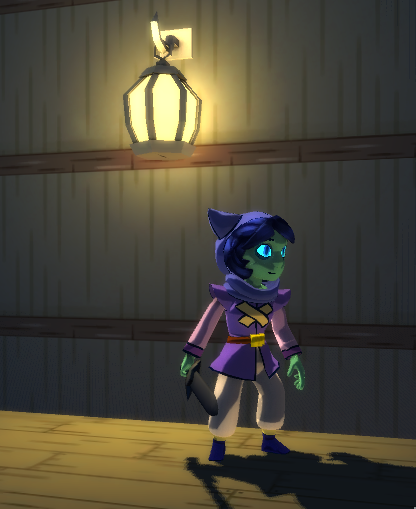
As you can see, there is lighting underneath my character when there shouldn't be.
All I need to know is how to stop this from happening without turning down the range for the lights. I've tried setting the house renderer's shadows to two sided with no luck. I've tried messing with the lights' shadow settings, nothing.
Here's the settings for all the point lights. 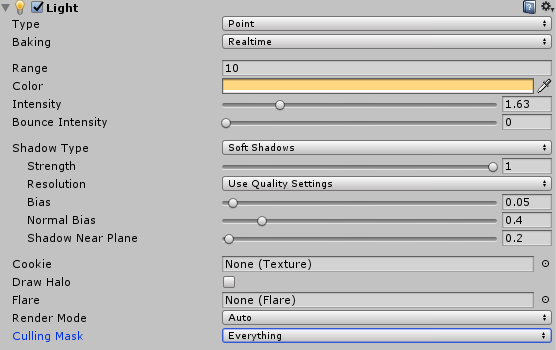
Exhibit B: $$anonymous$$y character receiving lighting from the other side of the wall when the wall is clearly casting shadows 
I'm still having issues with this and would like some help, at least some way to work around it.
Answer by Lylek · Mar 09, 2017 at 11:11 PM
Shadows seem to affect your walls, and your character's weapon. I'm guessing it's your character's shader/material.
The weapon is using the same shader.
Apparently the problem is with toon shaders in general, I tried switching one of the materials to the standard toon lit shader and had the same result.
Your answer