The question is answered, right answer was accepted
Odd Water-Shader Issue, when playing.
It looks fine in the Editor, and after I test the scene it looks good as well before. Now if I move my Player, or Camera... It changes to a weird "Blurry Water" look.
I am not sure why it's doing this, it started yesterday and is driving me nuts. Before this it was ok, I could walk around and it was all fine... I am not sure if I touched something, Setting or is it a bug?
Only thing I did the day before was add a Camera + Render Texture for a Mirror. Added a day/Night to control the Directional Light. (Disabled Both) and still doing it.
Note: Selecting Objects in Scene, is also not working..
Normal, as I wanted it. (Before, Working) 
And after I Move Player, or Camera. (Recently) 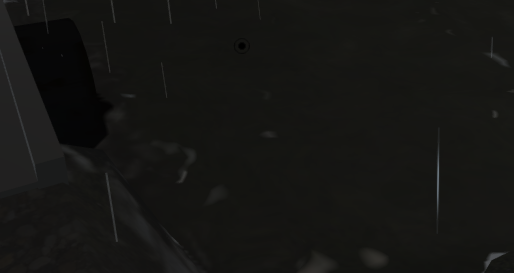
Answer by aquakman1 · Mar 07, 2017 at 08:49 PM
Looks like your having some lighting issue can u show your settings for your light in the scene?
Yes, soon as I get back i'll load it up and take a screen shot. I'm still a noob when it comes to the Lighting settings/setup lol.
Edit: ok here is a screen from it. 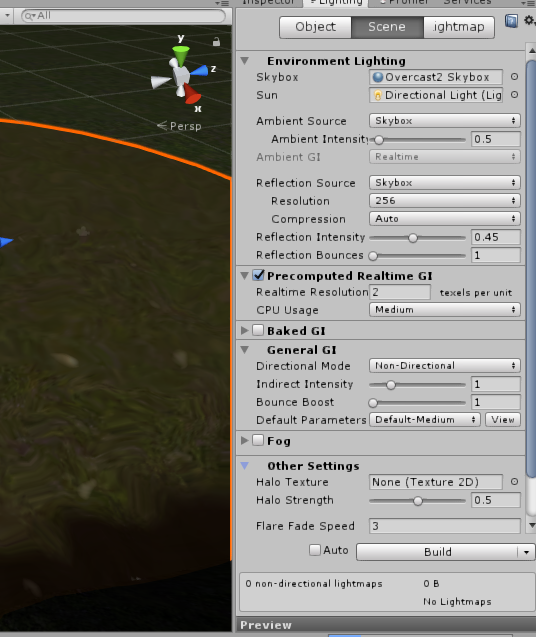
I'm pretty sure something happened to the actual water asset... I loaded up another project and it's messed up there as well. Where before it was ok. $$anonymous$$ight have to try to find a way to re-download them.
Follow this Question
Related Questions
Skinned Mesh Render and Mesh Renderer have different results with same shader 1 Answer
Frame Debugger doesn't let me input script to objects or insert objects. 0 Answers
Why isn't my mobile single joystick showing on screen, PLEASE HELP? 1 Answer
Using multiple cameras for different render distances causes weird shadow effect? 0 Answers
ScreenCapture.CaptureScreenshot is not working in 2017.1 4 Answers