Question by
Lieferjunge · Mar 31, 2016 at 03:32 AM ·
gameobjectsscore systemweaponsswitching
How to Switch GameObjects (Weapons) by reaching a specific amount of score?
Hi! I am running nuts with the GameObject Basics. There are so many solutions in the internet that I hardly get neither to work with my problem.
You will find 4 attempts in the if braket further down.
Do you have a tutorial about GameObjects which is concerning my problem? I found out that I cannot just set it active, but I have no clue how referencing looks like.
I want my weapon to switch from pistol to rilfe when the player have reached 150 points. The Pistol and the Rilfe are in a prefab of the Player GameObject. (Simple Military Asset Store)
Thank you in advance! Lieferjunge
public class ScoreManager : MonoBehaviour { public static int score; // The player's score. GameObject rifle; GameObject pistol;
Text text; // Reference to the Text component.
void Awake()
{
// Set up the reference.
text = GetComponent<Text>();
// Reset the score.
score = 0;
rifle = GameObject.FindGameObjectWithTag("Rifle");
pistol = GameObject.FindGameObjectWithTag("Pistol");
}
void Update()
{
// Set the displayed text to be the word "Score" followed by the score value.
text.text = "Score: " + score;
if (score >= 150)
{
//Instantiate(rifle, new Vector3(?,?,?), Quaternion.identity);
//pistol.SetActive(false);
//rifle.SetActive(true);
//rifle.GameObject.SetActive(true);
}
}
}
Comment
Your answer