Building Portal in VR in Single-Pass Stereo shader
Hey there! I'm having trouble writing a shader to render a Portal in VR, and I need help.
Everything I try doesn't work. I can't get both eyes to be aligned (I get crossed eyes when I look to the portal) and the projection of the image looks really wrong. See the gif:
https://i.imgur.com/LxOX6Iy.mp4
To generate this image I'm just getting the same Camera.main, pointing it to a RenderTexture and sending that result to my shader. So I'm seeing my portal through the portal, both should be aligned.
Here's my shader:
#pragma vertex vert
#pragma fragment frag
#include "UnityCG.cginc"
sampler2D _RenderedTexture;
half4 _RenderedTexture_ST;
struct v2f {
float4 pos : SV_POSITION;
float4 screenPos : TEXCOORD1;
};
v2f vert(float3 position : POSITION) {
v2f o;
o.pos = UnityObjectToClipPos(position);
o.screenPos = ComputeScreenPos(o.pos);
return o;
}
float4 frag(v2f i) : SV_TARGET {
#if UNITY_SINGLE_PASS_STEREO
i.screenPos.xy = TransformStereoScreenSpaceTex(i.screenPos.xy, i.screenPos.w);
return tex2Dproj(_RenderedTexture, i.screenPos);
#endif
return 0.70;
}
And here's the component I have applied to the portal plane:
void InitRenderTexture()
{
int width = XRSettings.eyeTextureDesc.width;
int height = XRSettings.eyeTextureDesc.height;
renderTexture = new RenderTexture(width, height, 24);
renderTexture.name = "Portal-Renderer-" + GetInstanceID();
renderTexture.hideFlags = HideFlags.DontSave;
renderTexture.vrUsage = XRSettings.eyeTextureDesc.vrUsage;
}
void Update ()
{
Camera main = Camera.main;
if (!main) { return; }
if (isRendering) { return; }
if (!refObject) { Debug.Log("Missing refObject;"); return; }
if (!renderTexture) { InitRenderTexture(); }
Debug.Log("Camera aspect ratio: " + Camera.main.aspect);
isRendering = true;
Vector3 originalPosition = main.transform.position;
main.targetTexture = renderTexture;
main.Render();
main.targetTexture = null;
Material material = GetComponent<Renderer>().sharedMaterial;
material.SetTexture("_RenderedTexture", renderTexture);
isRendering = false;
}
I tried using some of ther available methods discribed in https://docs.unity3d.com/Manual/SinglePassStereoRendering.html with no luck. I don't know if the error is in the shader or in how I'm generating the RenderTexture (size or missing param).
Any help will be much appreciated!
Answer by Untoldecay · Apr 01, 2019 at 01:57 PM
Hey @celsodantas , I'm pretty new to unity and VR, and I'm also trying to build a system portal in VR ( on oculus go ). I started with the brackey tutorial on the subject, trying to adapt it.
I'm using the shader he provides in the description, you'll may be find the ressource interesting.
Anyway, I have the same image distorsion problem. In my case, everything aline perfectly in the game view / no distorsion, but ones in the headset the portal image is totally distorded.
Here's a view from the game view http://untoldecay.com/gif/GameView.gif
And here is a view from the headset http://untoldecay.com/gif/goView.gif
Did you found a solution?
Answer by avandenberg · Mar 03, 2020 at 04:52 PM
Hey man, did you manage to figure this out? I would love to know the solution aswel! @celsodantas
Answer by diegodaly · Jan 11, 2021 at 03:35 PM
I'm also looking for this solution! If anyone can guide us please.
Your answer

Follow this Question
Related Questions
Unity 5.3.1p3 - Viewports on Render Textures are warped when Virtual Reality Supported is enabled. 0 Answers
Sandy surface for virtual reality 0 Answers
_Time in Image Effects 0 Answers
Fog not working in my own Vertext Shader 2 Answers
Why is it necessary to transform vertex coordinate in vertex shader? 1 Answer