CommandInvokationFailure: Unable to install APK to device. Please make sure the Android SDK is installed and is properly configured in the editor
Unable to build and run. Using Unity 5.5.1f1 Personal (64bit) on a macbook pro and connected to a rooted samsung s4 active. Some builds will work but recently unable to run and build 2 projects. Console gives me these failures.
1) UnityException: Bundle Identifier has not been set up correctly Please set the Bunbel Identifier in the Player Settings. The value must follow the convention ‘com.YourCompanyName.YourProductName and can contain alphanumeric characters and underscore.
2 and 3 are identical 2&3) CommandInvokationFailure: Unable to install APK to device. Please make sure the Android SDK is installed and is properly configured in the editor. See the Console for more details. /user/developmentlab/Library/Android/sdk/platforn-tools/adb -s"8f4e23a5"install-r*/user/developmentlab/Helicopter 1/Helicopter 1.apk*
Any help would be grateful.
Please i need a help CommandInvokationFailure: Unable to install APK to device. Please make sure the Android SDK is installed and is properly configured in the Editor. See the Console for more details. C:\Users\LENOVO\AppData\Local\Android\sdk\platform-tools\adb.exe -s "AGY7N19312001479" install -r -d "C:\Users\LENOVO\Documents\Ather $$anonymous$$ethodeGmail\bnnb.apk"
Answer by izeko2004 · May 16, 2017 at 07:40 PM
I Also found that the app had previously been installed but needed to be uninstalled first.
Yes, this is the exact solution for me. Too bad we have to trial & error to try to solve the problem but don't know what is going on.
This works for me as well. But I never had to do this before. A more permanent solution would be great.
In my case the reason I had this error was because I added a keystore to the app while the app on the phone didn't have one
Thanks you :) I was afraid it would take some time to solve this issue, but this was easy :)
Answer by Lu_Atar · May 05, 2020 at 08:44 PM
I had this issue a moment ago when I tried to Build & Run on my Android phone. I have Android SDK and all other SDKs up to date. Eventually, the problem was in my phone Xiaomi. I had to go to Settings -> Developer Options, check "Install via USB", and uncheck "Verify apps over USB", then it worked. Maybe one of these settings is optional.
Thanks a lot. Worked for me too. Xiaomi $$anonymous$$i 9 $$anonymous$$odel.
Disabling : Verify apps over USB did the trick for me as well.
Answer by JuliusdeBlaaij · Jul 31, 2018 at 08:10 AM
For anyone stumbling across this, this is wrong. Your package name should be along the lines of: com.YourCompanyName.YourAppName Don`t copy that, but fill in the YourCompanyName with your actual name or some fictional name whatever, YourAppName should be the name of your app, but it doesn`t have to match exactly! It could be rainbowTiger if you wanted to.
Answer by AurimasBlazulionis · Mar 06, 2017 at 06:16 PM
Go to Edit/Project Settings/Player, select android and in publishing settings change com.yourCompany... to com. + whatever you want after that.
The latter error is rather simple, make sure usb debugging is active, and if it does not work, just transfer the apk file to your device.
Answer by ToastyVR · Mar 06, 2017 at 06:44 PM
Thank you. Will try that right now. com.companyName.project are set. Android USB debugging is on.
Trying to build and save to desktop but nothing happens. still get the UnityException: Bundle Identifier has not been set up correctly Please set the Bundel Identifier in the Player Settings. The value must follow the convention ‘com.YourCompanyName.YourProductName and can contain alphanumeric characters and underscore.
Now I am receiving 2 others.
1) Exception in callback: System.Reflection.TargetInvocationException: Exception has been thrown by the target of an invocation. ---> UnityEngine.MissingReferenceException: The object of type 'AudioSource' has been destroyed but you are still trying to access it. Your script should either check if it is null or you should not destroy the object. at (wrapper managed-to-native) UnityEngine.AudioSource:Stop () at Vuforia.DefaultTrackableEventHandler.OnTrackableStateChanged (Status previousStatus, Status newStatus) [0x00051] in /Users/bobadrion/Helicopter 1/Assets/Vuforia/Scripts/DefaultTrackableEventHandler.cs:67 at Vuforia.TrackableBehaviour.OnTrackerUpdate (Status newStatus) [0x00000] in :0 at Vuforia.DataSetTrackableBehaviour.OnTrackerUpdate (Status newStatus) [0x00000] in :0 at Vuforia.StateManagerImpl.SetTrackableBehavioursForTrackableToNotFound (Trackable trackable) [0x00000] in :0 at Vuforia.ObjectTrackerImpl.Stop () [0x00000] in :0 at Vuforia.VuforiaARController.StopVuforia () [0x00000] in :0 at Vuforia.VuforiaARController.OnDisable () [0x00000] in :0 at (wrapper managed-to-native) System.Reflection.MonoMethod:InternalInvoke (object,object[],System.Exception&) at System.Reflection.MonoMethod.Invoke (System.Object obj, BindingFlags invokeAttr, System.Reflection.Binder binder, System.Object[] parameters, System.Globalization.CultureInfo culture) [0x000d0] in /Users/builduser/buildslave/mono/build/mcs/class/corlib/System.Reflection/MonoMethod.cs:222 --- End of inner exception stack trace --- at System.Reflection.MonoMethod.Invoke (System.Object obj, BindingFlags invokeAttr, System.Reflection.Binder binder, System.Object[] parameters, System.Globalization.CultureInfo culture) [0x000eb] in /Users/builduser/buildslave/mono/build/mcs/class/corlib/System.Reflection/MonoMethod.cs:232 at System.Reflection.MethodBase.Invoke (System.Object obj, System.Object[] parameters) [0x00000] in /Users/builduser/buildslave/mono/build/mcs/class/corlib/System.Reflection/MethodBase.cs:115 at System.Delegate.DynamicInvokeImpl (System.Object[] args) [0x000b9] in /Users/builduser/buildslave/mono/build/mcs/class/corlib/System/Delegate.cs:443 at System.MulticastDelegate.DynamicInvokeImpl (System.Object[] args) [0x00018] in /Users/builduser/buildslave/mono/build/mcs/class/corlib/System/MulticastDelegate.cs:71 at System.Delegate.DynamicInvoke (System.Object[] args) [0x00000] in /Users/builduser/buildslave/mono/build/mcs/class/corlib/System/Delegate.cs:415 at Vuforia.DelegateHelper.InvokeDelegate (System.Delegate action, System.Object[] args) [0x00000] in :0 UnityEngine.Debug:LogError(Object) Vuforia.DelegateHelper:InvokeDelegate(Delegate, Object[]) Vuforia.DelegateHelper:InvokeWithExceptionHandling(Action) Vuforia.VuforiaAbstractBehaviour:OnDisable()
2) Could not deinitialize the tracker. UnityEngine.Debug:LogError(Object) Vuforia.TrackerManagerImpl:DeinitTracker() Vuforia.VuforiaARController:OnDestroy() System.Delegate:DynamicInvoke(Object[]) Vuforia.DelegateHelper:InvokeDelegate(Delegate, Object[]) Vuforia.DelegateHelper:InvokeWithExceptionHandling(Action) Vuforia.VuforiaAbstractBehaviour:OnDestroy()
Your answer

Follow this Question
Related Questions
Simple project on Android: Builds correctly, runs on device, but it is very buggy. 1 Answer
A have a plethora of problems! 0 Answers
Project build lagging on android after unity update. 3 Answers
Why unity not working after launching .exe but works when build and run? 0 Answers
textures white/grey after build and run 3 Answers