Object not at 0
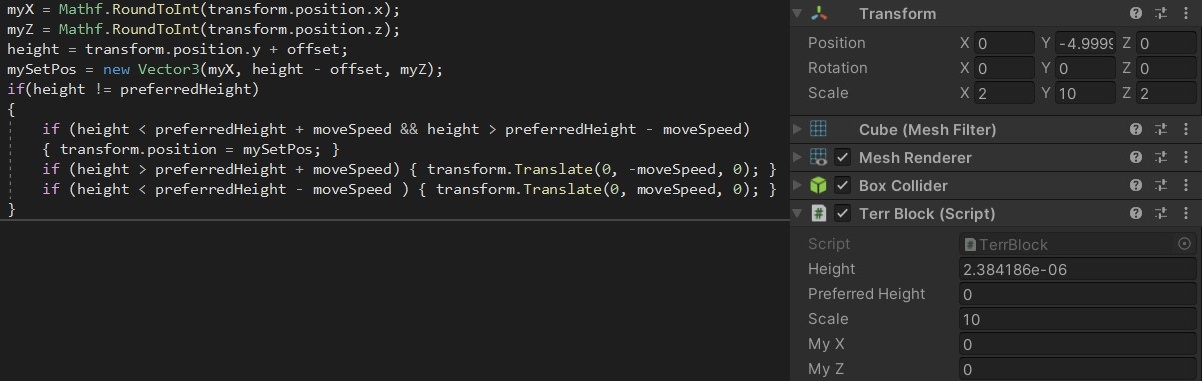
I've been changing my code to become dummy proof, for 2 days now and am still not getting Unity to recognize, or set to zero. In the right pic, Height's value is "2.384186e-06", and if the object is slightly moved it's instantly 0.0000 something.
Is there an option in the editor/inspector or unity itself that helps it just say 0?
*side note- this particular object is child of parented object @(Vector 0,0,0). *all Debug.Log shows math to be correct, as it's been through all changes in testing. *transform/object in question is Unity>CreatedObjects>Cube.
offset = scale / 2; So Position should be Y:-5, yet it shows -4.99999.
Answer by wideeyenow_unity · Jul 15, 2021 at 01:56 PM
Found the problem... First it was parent object not at 0,0,0... but in the pictures mySetPos was calling object Y, and not preferredHeight. Sorry, coders block
Your answer