How to unlock screen after UI popup?
Hi,
I've been having trouble with getting my screen to lock when a UI menu pops up. I recently got help with getting it to lock...but now it won't unlock after the menu has gone...
Also, to get the locking to work I had to make a whole new script, for some reason it wouldn't work as part of my original script - I don't know if that is an issue, just thought I should mention.
So this is my pause manager script (where I figure the coding should go but it doesn't work there) :
void Start() { canvas = GetComponent(); canvas.enabled = false;
playerLook = (MouseLook)GameObject.Find("FPSInput").GetComponent("MouseLook");
}
void Update()
{
if (Input.GetKeyDown(KeyCode.Escape))
{
Pause();
}
}
public void Pause()
{
canvas.enabled = !canvas.enabled;
Time.timeScale = Time.timeScale == 0 ? 1 : 0;
playerLook.enabled = !playerLook.enabled;
And this is the script that I get to lock the screen. I can see it doesn't unlock because I don't have an option for that, but nothing I try works and I've just gotten completely confused:
public GameObject player;
void Update()
{
if (Input.GetKeyDown(KeyCode.Escape))
{
GetComponent<MouseLook>().enabled = false;
}
if (Input.GetKeyDown(KeyCode.M))
{
GameObject.FindWithTag("FPS").GetComponent<MouseLook>().enabled = false;
}
else
{
I appreciate any (and all) help! Thanks you!
Your answer

Follow this Question
Related Questions
Unity UI Text enable and disable by a C# Script? 2 Answers
Attaching a worldspace ui to an object? 0 Answers
TextMeshPro DropdownMenu thru code. 1 Answer
Rotating UI RawImage while moving it upwards 1 Answer
Best way to simplify this code 1 Answer