- Home /
HingeJoint Does Not Revert to Correct Limits
I am using a HingeJoint2D component on an object so that it can be pushed clockwise and counter-clockwise around a point; within the given limits.
The limits I am using are degrees of -90 for the Lower Angle and 90 for the Upper Angle. If the HingeJoint's angle hits either the UpperLimit or the LowerLimit, then collision is disabled (by setting the Collider to a Trigger) until the hinge reverts to it's limit boundary and is no longer overlapped by another Collider.
This works for the most part, but the HingeJoint does not correctly revert to its limit boundary. To be more precise, the HingeJoint always seems to revert to 2 degrees past either limit (so -92 and 92 degrees in my case).
I'm just curious as to whether this is intentional or not. I know of a few workarounds but they are a little messy and I would just like to know if anyone else has experienced or fixed this problem.
Thanks for reading :)
EDIT: As a bonus question, is it possible to increase the speed at which a HingeJoint snaps back to its limit boundaries once it's in the UpperLimt or LowerLimit state?
Answer by Burnbox · Jan 22, 2020 at 09:27 PM
Did you ever figure this out? I have the same issue and It has been driving me crazy.
Your answer

Follow this Question
Related Questions
HingeJoint2D Teleportation 1 Answer
Hinge Motor Stuck After Hitting Limits 1 Answer
HingeJoint2D.jointAngle flips between two values based on rotation 0 Answers
HingeJoint2D disabling and re enabling limits, makes the joint rotate all the way back 0 Answers
hinge joint bounce min velocity - physical explanation please 0 Answers