I can't change an int from an other class
Hello, I can't change my value from an other class, and if i put this value in public, when i relaunch the game it stays at the last value it was before stopping the game. I'm trying to code a easy space invader (i'm beginner) , what I want to do is when i hit 4 times the gray vessel I want to have a super gray missile, but I didn't succed. I did try to do a sigletone ? class because in "nomal" class it didn't work, but nothing changes.
Here is my gray vessel class :
using UnityEngine;
public class EnnemyGray : MonoBehaviour { public GameObject gray; public EnnemyYellow ennemyYellow; public EnnemyGreen ennemyGreen; public Scores scores; void Start() {
}
void Update()
{
}
private void OnTriggerEnter2D(Collider2D collision)
{
if (collision.CompareTag("Bullet") || collision.CompareTag("SuperBullet"))
{
scores.AddGrayCount();
Destroy(gray);
}
}
}
Here is my static class scores :
using UnityEngine;
public class Scores : MonoBehaviour { public static Scores scores; private int grayCount; public Paddle paddle;
private void Awake()
{
scores = this;
}
void Start()
{
}
void Update()
{
SetGrayPower();
}
public void AddGrayCount()
{
grayCount++;
}
private void SetGrayPower()
{
if(grayCount == 4 && Input.GetKeyDown(KeyCode.V))
{
paddle.GrayPower();
grayCount = 0;
}
}
}
Here is my paddle class :
using System.Collections; using System.Collections.Generic; using UnityEngine;
public class Paddle : MonoBehaviour {
float speed;
float width;
string input;
public GameObject bullet;
public GameObject bulletYellow;
public GameObject bulletGreen;
public GameObject bulletGray;
public GameManager gameManger;
private Vector3 pos;
private bool canShot = true;
void Start()
{
width = transform.localScale.x;
speed = 10f;
input = "Paddle";
}
void Update()
{
pos = new Vector3(transform.position.x, transform.position.y + 0.5f, transform.position.z);
if (Input.GetKeyDown(KeyCode.Space) && canShot)
{
Instantiate(bullet, pos, transform.rotation);
canShot = false;
StartCoroutine(CanShot());
}
//definition du mouvement du paddle en fonction des inputs
float move = Input.GetAxis(input) * Time.deltaTime * speed;
if (transform.position.x < GameManager.bottomLeft.x + width / 2 && move < 0)
{
move = 0;
}
if (transform.position.x > GameManager.topRight.x - width / 2 && move > 0)
{
move = 0;
}
transform.Translate(move * Vector2.right);
}
private IEnumerator CanShot()
{
yield return new WaitForSeconds(0.5f);
canShot = true;
}
public void GrayPower()
{
if (canShot)
{
Instantiate(bulletGray, pos, transform.rotation);
StartCoroutine(CanShot());
}
}
}
Here is my bulletGray class :
using UnityEngine;
public class BulletGray : MonoBehaviour { float speed = 1f; float radius; public GameObject bulletGray; public GameObject paddle; private bool isMoving = false;
private void Start()
{
radius = transform.localScale.y / 2;
BulletGrayMove();
}
void Update()
{
if (bulletGray.transform.position.y - radius > GameManager.topRight.y)
{
Destroy(bulletGray);
LeanTween.cancel(bulletGray);
isMoving = false;
}
}
private void BulletGrayMove()
{
if (!isMoving)
{
LeanTween.moveY(bulletGray, GameManager.topRight.y + radius + 0.5f, speed);
isMoving = true;
}
}
}
Your answer

Follow this Question
Related Questions
Question about protected and abstract classes. 1 Answer
HowTo pass variable to OnGUI 0 Answers
If statement noop :) 1 Answer
Why does this part of code run twice? 1 Answer
Use a class like a function 1 Answer