- Home /
FPS Controller from unmodified Standard Assets (U5) not working on Android!!
I have following problem: When I use the FPS Controller on my phone, I can look around only VERY slowly and walking is extremely fast, and it doesn't go in the right direction.
This is what I do:
Create new project
Import the Standard Assets for Unity 5
Select the First Person scene and build it
Why does this happen??
I'm having the same issue with Unity 5.1.2f1; new project, add plane and First Person Controller, it works fine. Open Build Settings, choose Android or iOS and click "Switch Platform", and I can no longer control the controller with mouse and kb in the editor.
Your answer

Follow this Question
Related Questions
Android input only works with remote 1 Answer
Trouble getting to DIRECTORY_MUSIC in Android 0 Answers
My scenes load slowly? 1 Answer
Smooth edges on android 1 Answer
Unity 5 mobile single stick control 6 Answers