Terrain Texture bugs "black" after 32 textures?
So, I have added 32 textures with normal maps for my terrain, all of them work, the other 8-18 work aswell.
HOWEVER if i add them, anything after 32 looks normal in the inspector, but will end up being a black texture when painting..
Here a Picture: (so basically the first 8 rows worked fine, the last texture will be painted like that black stuff. http://prnt.sc/eftdko
I'm getting the same thing... Every texture I paint after the 32nd is painted as black. Do we know if there is a fix for this other than adjusting the Base $$anonymous$$ap Dist.?
Answer by Trickzbunny · Mar 04, 2017 at 07:16 AM
If i lower my base map disc. from 1000 to e.g. 1 it workes just at a very low resolution but if i crank it up, its black again
Your answer

Follow this Question
Related Questions
terrain texture fade 0 Answers
How do I make custom terrain textures 0 Answers
Are large RGB maps (as opposed to procedural textures) advisable for terrain textures? 0 Answers
texturing multiple terrains 0 Answers
Tree placement with texture/density map 0 Answers