- Home /
Help with 2d Civ style map
Hello!
For a past few days I've been creating civ style game. I am not doing anything complex or big, just basics. So after watching some tutorials I decided to create my map as 2d texture. I generate perlin noise, then create tileMap out of it and use that to create texture that is then applied to plane in my scene. It works great and I am content with how it looks. http://imgur.com/a/w5V8F It is also pretty fast becouse maps are mostly 30x30. However, now I am stuck. I have no idea how to put units and cities on map. My best guess would be to make another texture with transparent tiles everywhere except where units are and then apply it over map texture, but I have no idea if that is possible or how to do it.
Tiles in code are represented by 2d array of Tile objects that contain all of the data tile needs (name, graphic id, movement cost etc...) Should I create another 2d arry of gameObjects that would represent game objects or is there better way of doing this? how would I put unit on this map graphically then? I am open to all soultions as I am still learning as beginner.
Your answer

Follow this Question
Related Questions
TileMap won't show up in 2d object in heirarchy. 0 Answers
How to set tile from ScriptedTile script? 1 Answer
My 2D tiles have holes in them 0 Answers
Performance 2D scene with 3D objects 0 Answers