- Home /
The question is answered, right answer was accepted
Installed Android SDK, Java Dev Kit, Unity 4.6.2 - why does Unity crash?
Running Windows 8.1 on Intel integrated graphics, have had no problems for 6+ months.
Unity no longer loads at all. I click on the icon to launch Unity, the splash screen flashes up and then nothing happens - it doesn't even load the Unity Bug Reporter.
Today I was going to attempt to run a Unity project on my Google Nexus 7 tablet, so I installed the Android SDK and Java Development Kit. I noticed that Unity had released a new version (4.6.2), so I downloaded that and installed it.
During the installation, Unity mentioned that it was unable to remove my old license files.
Loading Unity at this point would bring up the splash screen, then dump me to the Unity Bug.
I renamed the Unity project folder, forcing Unity to bring me to the Create Project dialogue. Unfortunately, setting up a new project gave me the same results - splash screen, then crash to desktop.
I then uninstalled Unity and the Web Player, then reinstalled Unity. The Unity installer mentioned that it was unable to remove previous Unity files as it thought Unity or a Unity component was running (as I had uninstalled all of Unity this seemed unlikely).
Taking some advice from online, I added ' -force-d3d11' to the Unity desktop icon. This seems to have done nothing.
Changing the new project folder name has no effect. Unity loads the splash screen and immediately crashes without an error.
This is extremely annoying to me as I had hoped to finish a project for a friend today, not to mention that I'm attending a Game Jam on Saturday.
A quick solution to this problem would be very welcome. =)
Answer by pako · Feb 13, 2015 at 07:49 AM
I installed Unity 4.6.2f1 Free over 4.6.1 and it starts with no problem. Android SDK and JDK were already installed, but I can't see how they could influence Unity to not start.
Do you have the Free or Pro version?
The "old license file" problem is strange. Unity installs the license in C:\Program Data\Unity\ (Windows 7, and I'm not sure if it's the same for Windows 8). Maybe you should uninstall, then manually delete this folder (to remove the old license), and then re-install to re-install the license.
Hey Pako! Thanks for the response!
I'm running Unity Free.
I had tried tracking down the C:\Program Data\Unity\ folder but had no luck - it wasn't on my Windows 8 laptop. I'd uninstalled/reinstalled multiple times, but that seemed to be the missing step.
Then! I found this page: http://docs.unity3d.com/$$anonymous$$anual/TroubleShootingEditor.html Specifically, I found this line:
%AllUsersProfile%\Unity
Dropping this into the Windows Explorer address bar tracks down the Unity folder on your computer. Having found the folder, I uninstalled, deleted the folder, restarted my computer, reinstalled Unity and...
Got an error. And then was given the opportunity to manually register my license. I saved my license from the dialogue, went to https://license.unity3d.com/ uploaded my license, got it validated, downloaded the license, loaded that into Unity and...
... it's working! Huzzah!
So. That's the solution. Lemme know if you want to drop that into an answer and I'll mark it as correct, or else I'll answer myself in a coupla days. This offer only valid for Pako. =)
Cheers. Should possibly get the %AllUsersProfile%\Unity thing in there. =)
Its in your comment. That is fine as a follow-up to the answer.
Follow this Question
Related Questions
Motorola Atrix MB860 crash always after splash screen 0 Answers
Crash on Android 1 Answer
Android game crash 2 Answers
Game crashed after display splash screen on android. 1 Answer
Android Game Crashes After Splash Screen 2 Answers