- Home /
World Space not displaying my UI. Any suggestions?
I am trying to use uGUI and I have got basic understanding of UI with Screen Space. Now I am trying World Space.
I have a simple gameObject and I have a Canvas which the render mode is set to World Space.
When I ran this, I was expecting to see this simple text to be displayed on top of the box. It did not. I tried to mess around with order in layer, but no luck. What is the possible cause of my failure?
Any suggestions helps.
Thanks in advance.
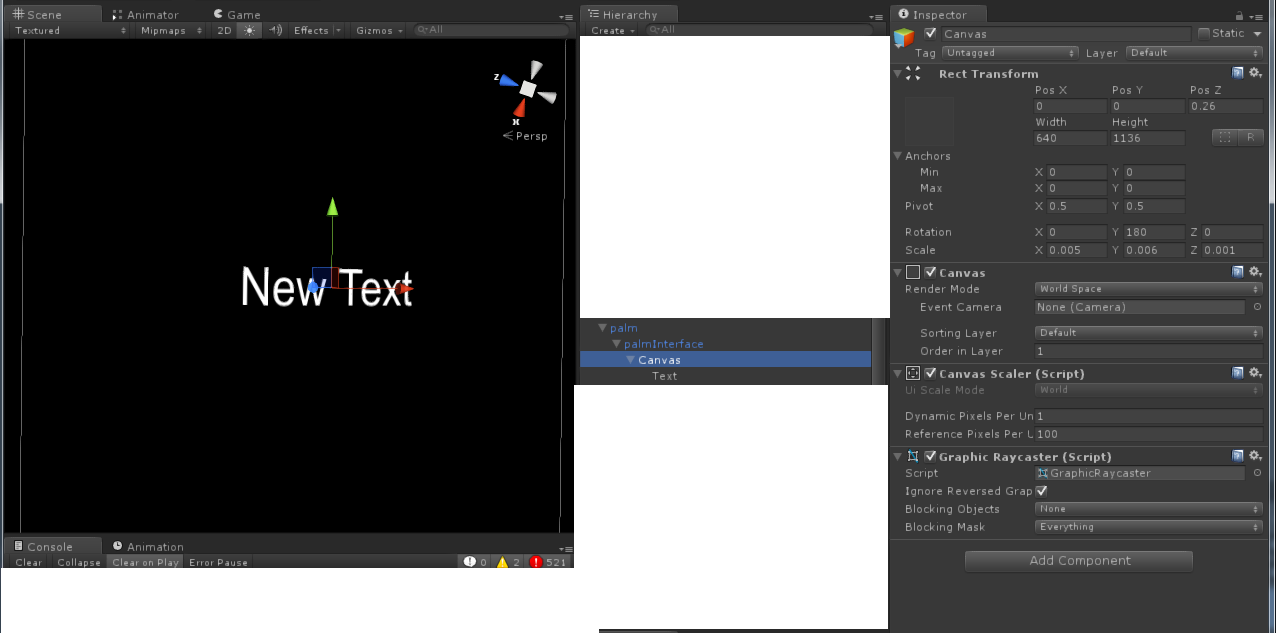
Answer by Umresh · Jan 05, 2015 at 12:01 PM
Check the culling mask for the camera. I think your text is in "UI" layer and camera culling in "Default"
Thanks for the suggestion. Culling mask was everything...
oh no that was not the answer. I am saying it displayed "everything" so it is displaying UI layer as well.
Answer by publicst · Jan 06, 2015 at 08:10 AM
I figured the problem out.
The UI was on a gameObject that gets generated, and the generated gameObject was created elsewhere and stored as prefab. I forgot to update the prefab by saving and that is why the generated gameObject did not contain the Text.
Your answer

Follow this Question
Related Questions
Issues with world space canvas for different resolutions. Any Workaround ? 0 Answers
How to make a world canvas visible only from front side in a VR game ? 0 Answers
How to stop collider from interfering with world space canvas? 1 Answer
Scalewithscreensize equivalent for worldspace canvas's 0 Answers
Canvas to World Coordinates Works in Editor but Not in Builds 1 Answer