Unwrapped baked Blender texture to unity
For the first time I attempted to import a Blender object (shaped as Saturn) to Unity. The mesh is created easily but I am facing difficulty in adding the texture to the material in unity. I UV unwrapped the sphere and baked it in blender. I then saved this as a png and imported it to Unity. I added it to the material but the mesh is not showing the texture only block colors. I experimented with different seams for unwrapping and different shaders for the material with no success. Please help! 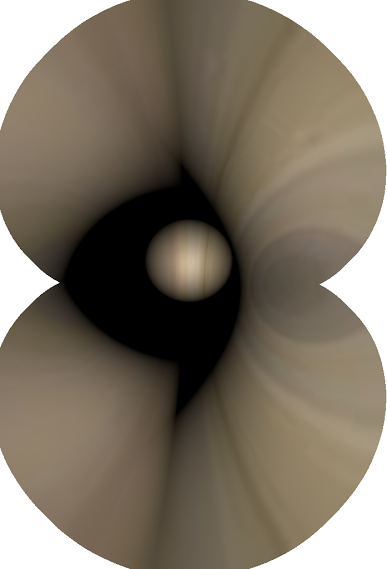
Answer by Graphics_Dev · Mar 07, 2016 at 03:40 PM
You need to assign the texture to a slot on the material:
Yes I know that but it does not display the texture.
Can you provide a screenshot of the gameobject inspector?
Your answer

Follow this Question
Related Questions
importing fbx file material black after adding texture in unity 0 Answers
Material disappears after LoadScene 1 Answer
Keeping the size of a texture constant across different 3D gameobjects 0 Answers
What right way to SetTextureOffset of material which has dynamic count owners? 0 Answers
use sprites as material in 3D shader 0 Answers