- Home /
Texture issues after converting voxel model (.vox) into DAE and texture files for use in Unity
Hi, I used MagicVoxel to produce some 3D models and converted the VOX file formats used in that program to DAE and texture files using another software program called VoxelShop.
And then, I just imported the files into Unity and changed the texture settings according to this website: http://weheartgames.com/2015/04/adding-voxel-art-from-magicavoxel-into-unity3d/
However, I am getting ugly lines on the edges of the mesh, as shown in the first picture. But then in the model preview, the model looks fine - shown in pic2. Also, I tried different mesh export settings. It gave a better results, but still had the ugly lines.
Please help me out, and thank you in advance.
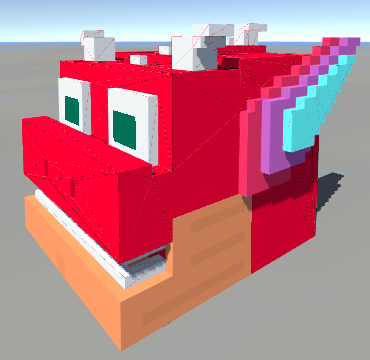

[UPDATE]
I kind of fixed the problem by setting the anti-aliasing to none in the project quality settings :P it removed the ugly seams but I lost the anti-aliasing option :(
Can anything be done without removing the anti-aliasing option ??
Answer by atamocius · Jul 15, 2015 at 04:05 PM
In VoxelShop's Export dialog box, there is a checkbox for "Use Textures Padding". It actually adds padding around the texture islands. Now, when you import the model into Unity, all those gaps are gone without removing antialiasing and you don't even need to uncheck the "Generate Mip Maps" option for the texture import.
Your answer

Follow this Question
Related Questions
White lines between blocks in voxel terrain 1 Answer
Best way to convert particles and sprites in a single sprite at runTime 1 Answer
How to load a large texture at runtime without blocking the pipeline? 1 Answer
Can wheel textures be seperate from car-body texture? 1 Answer
How to change textures over time? 0 Answers