- Home /
Why the scaling is not done correctly?
I'm working on a project and the main part of it consists of placing two RawImages in the right position. Well, I've done that using some calculations and I've used the SafeArea (highlighted in GREEN below) as a point of reference because there are a lot of notched phones nowadays. Here is the result with the Canvas Render Mode set on "Screen Space - Overlay":  As you can see, the images are placed correctly and they are also contained within the SafeArea because of my calculations, so this is the desired Output. The BLUE background is an Image filled with the color Blue,so, it's not the Camera Background. Anyways, I also need to be able to draw a line later in the project, so, the Render Mode of the Canvas must be "Screen Space - Camera", otherwise, the Overlay Mode will draw on top of the line and as a consequence, the line will note be rendered. But there is an issue for whatever reason when I apply the "Screen Space - Camera" Render Mode on the Canvas. Here it is:
As you can see, the images are placed correctly and they are also contained within the SafeArea because of my calculations, so this is the desired Output. The BLUE background is an Image filled with the color Blue,so, it's not the Camera Background. Anyways, I also need to be able to draw a line later in the project, so, the Render Mode of the Canvas must be "Screen Space - Camera", otherwise, the Overlay Mode will draw on top of the line and as a consequence, the line will note be rendered. But there is an issue for whatever reason when I apply the "Screen Space - Camera" Render Mode on the Canvas. Here it is:  Apparently, the images got scaled, I'm sure about that because it's clear in the Scene View: https://imgur.com/gallery/KM68LF7 As you can see, the Camera only renders the Canvas which is filled with Blue. And the two RawImages got scaled for no reason. Anyways, I have been working on this for a while now and I would like to know if there is a cause and what the solution might be. Thank You!
Apparently, the images got scaled, I'm sure about that because it's clear in the Scene View: https://imgur.com/gallery/KM68LF7 As you can see, the Camera only renders the Canvas which is filled with Blue. And the two RawImages got scaled for no reason. Anyways, I have been working on this for a while now and I would like to know if there is a cause and what the solution might be. Thank You!
Your answer

Follow this Question
Related Questions
Can I combine 2 or more UI masks? 0 Answers
Is there a clipping distance for UI elements? 1 Answer
Camera Viewport detecting objects behind 0 Answers
Using Canvas/Gui with splitscreen(several cameras) 0 Answers
UI Sliders not interactable 3 Answers