- Home /
Weird Error after Update
Ok... so I just updated my Unity to Unity 2019.3 and I keep on getting this error message telling me to delete E:\Unity\Projects\justice\Assets\Plugins\Editor\JetBrains\JetBrains.Rider.Unity.Editor.Plugin.Repacked.dll.
One I do that, however, it just creates a bunch of other errors and the Editor > Preferences tab no longer functions properly. Does anyone know what I should do?
Here is exactly what the error message says: Please delete E:\Unity\Projects\justice\Assets\Plugins\Editor\JetBrains\JetBrains.Rider.Unity.Editor.Plugin.Repacked.dll. Unity 2019.2+ loads it directly from Rider installation. UnityEngine.Debug:LogError(Object)
I am facing this issue as well. Can someone please help with this.
Answer by dyskotron · Feb 16, 2020 at 10:15 PM
1) Quit both unity and Rider
2) Remove folder "\Assets\Plugins\Editor\JetBrains\"
3) Reopen Unity
Worked flawlessly for me with 2019.2 + Rider 2020
Answer by SpaghettiCloud · Aug 10, 2019 at 09:20 AM
I don't use Rider. I can only suggest you reinstalling Rider and Unity or you could just delete the whole JetBrains folder from E:\Unity\Projects\justice\Assets\Plugins\Editor. Just make a copy of this or your whole project before you do this.
Answer by Shaun-Peoples · Oct 12, 2019 at 11:34 AM
This is likely a result of the Unity Rider Package conflicting with Rider installing it's plugin automatically on update.
You can either disable the automatic updating in Rider, or remove the package from the Package Manager in Unity.
Answer by PERCEPT10N-Anne · Nov 29, 2021 at 04:14 PM
Quit Unity
Remove Rider from manifest.json and packages-lock.json in your Packages folder
Open Unity
Go to the Package Manager window
Install the JetBrains Rider Editor package
And your are good to go ...
Your answer

Follow this Question
Related Questions
I have an error "MissingReferenceException" and i dont know why 1 Answer
Migration from Unity 5.5.0f3 to Unity 2017- error and HoloLens app not building 0 Answers
error CS0246: Light Color not working 0 Answers
IndexOutOfRangeException: Array index is out of range. 1 Answer
Must include HavokSimulation:SyncJob as a dependency 1 Answer