- Home /
Question by
kevinrocks_786 · Feb 03, 2016 at 02:54 AM ·
c#unity 5editorscript.addcomponent
Unity 5 C#, having a script show up in a path in the Editor
So the title is kind of weird, I know. But see this:

Notice how there are categories... (Physics, Navigation ,Audio)
Then when you click on a category, it shows the components.
Example: AddComponent/Audio/AudioSource or AddComponent/Physics/Rigidbody
How can i add my custom "category" of scripts in the editor?
Thanks
Comment
Answer by kevinrocks_786 · Feb 03, 2016 at 03:00 AM
My solution:
[AddComponentMenu("Transform/Follow Transform")]
Your answer

Follow this Question
Related Questions
Coroutine works in editor, but not in build Windows application 0 Answers
script type variables 1 Answer
how i fix this? 1 Answer