- Home /
EditorJsonUtility.FromJsonOverwrite - "Not implemented yet" error
Good day. I have a problem with the script to read and write scene data. I am making a game for which I need a script that would save me the main scene data as I move from one scene to the next. I was more or less able to do this, but am having trouble loading the data into the scene. The script correctly writes data to a file and correctly reads that data from that file, but when I try to load this data with the command: "EditorJsonUtility.FromJsonOverwrite(json, cube);" Unity in the console shows me the following error: "Not implemented yet". The error is pointing to a line in the command script I gave above. I tried to find a solution myself but failed. Hope someone can help me at answers.unity.com
Script to save and load data:
using System;
using System.IO;
using System.Collections;
using System.Collections.Generic;
using UnityEngine;
using UnityEditor;
public class save_map_test : MonoBehaviour
{
public Cube_Data CD = new Cube_Data();
private GameObject cube;
void Start()
{
cube = GameObject.Find("Cube");
if(cube == null)
{
Debug.Log("Nie znaleziono obiektu " + cube.name);
}
else
{
Debug.Log("Znaleziono obiekt " + cube.name);
}
}
void Update()
{
CD.CubeDataSave(cube);
if (Input.GetKeyDown(KeyCode.DownArrow))
{
cube.transform.position = new Vector3(cube.transform.position.x, cube.transform.position.y - 1, cube.transform.position.z);
}
else if (Input.GetKeyDown(KeyCode.UpArrow))
{
cube.transform.position = new Vector3(cube.transform.position.x, cube.transform.position.y + 1, cube.transform.position.z);
}
else if (Input.GetKeyDown(KeyCode.LeftArrow))
{
cube.transform.position = new Vector3(cube.transform.position.x - 1, cube.transform.position.y, cube.transform.position.z);
}
else if (Input.GetKeyDown(KeyCode.RightArrow))
{
cube.transform.position = new Vector3(cube.transform.position.x + 1, cube.transform.position.y, cube.transform.position.z);
}
else if (Input.GetKeyDown(KeyCode.S))
{
SaveData();
Debug.Log("Zapisano Dane");
}
else if (Input.GetKeyDown(KeyCode.L))
{
LoadData();
Debug.Log("Wczytano Dane");
}
}
void SaveData()
{
string json = EditorJsonUtility.ToJson(CD);
string path = "Assets\\Sarneum_map_test\\Map_Data\\MapData.txt";
StreamWriter writer = new StreamWriter(path, false);
writer.Flush();
writer.WriteLine(json);
writer.Close();
}
void LoadData()
{
string path = "Assets\\Sarneum_map_test\\Map_Data\\MapData.txt";
StreamReader reader = new StreamReader(path);
string json = reader.ReadToEnd();
EditorJsonUtility.FromJsonOverwrite(json, cube);
reader.Close();
}
}
Script indicating the data to be written:
using UnityEngine;
public class Cube_Data
{
public Vector3 cube_pos;
public void CubeDataSave(GameObject cubeobj)
{
cube_pos = new Vector3(cubeobj.transform.position.x, cubeobj.transform.position.y, cubeobj.transform.position.z);
}
}
Your answer

Follow this Question
Related Questions
editor loading data from json error FileNotFoundException: Could not find file 1 Answer
Saving object references into json breaks on restarting the editor 0 Answers
JsonUtility.ToJson returns empty file 2 Answers
DirectoryNotFoundException with full existing path... ? How can this be? I need an answer ASAP 1 Answer
[Serialize] Attribute with JSON 1 Answer