- Home /
testing on an android device
hi, how would i come about to testing my code on an actual android device. I know how to deploy to an iphone, just change playersetting to ios and build and run with device attached. Then unity will run xcode for me. However, for android, i have eclipse set up for android development and sdk. Is it just simple as just pressing "build and run"? I know for ios i need to get all the development certificate and provisioning file and all that. Are those steps necessary on android as well? I am getting my hand on a android license tommorw but i want to make sure.
Regards
Answer by zwacky · Jun 13, 2011 at 05:54 PM
i'm able to use build and run, where the apk will be deployed on my android and automatically play. build will create an apk file that you can copy over usb to your android device and install it manually.
i don't know how this is done under ios, but android signs its packages with a DEBUG key on default; so you're not forced to enter such details as you stated about the ios building. additionally you can add information like your public key for package signing in the build settings for android.
When I choose build and run, I see that the apk is created but my attached device is not listed anywhere nor does it run the build. Is there something I'm missing here, or is not-running-on-the-device expected behavior?
Your answer