- Home /
Button Animation Bug
I'm a starter in unity. I can figure out most of the bugs myself, but this one is a little more complex. So, i created a start menu so you can so you can choose play, and about, quit, and stuff like that. When you press play, you get into the game. But when you in-game press "Main Menu", and you get back to the main menu, the highligted animation of the button stops working. It should scale up, but it does not do that.
Hope you understand
Welcome to the forums, we will need some more information to help you though. How are things being animated? Is there any code involved in makings things animate? Is there an animator in use?
There are no scripts. I made a button, changed to source image and the transition from Color Tint to Animation. Then, i clicked on Auto generate animation. I saved the .controller file and then i went to the Animation tab. I modified the highligted animation by clicking on the record. Then i scaled it up. I clicked start and when i moved my mouse over it, it worked. This was just the $$anonymous$$ain menu. Then i made a pause menu in-game. I added a button called main menu. That navigated me back to the main menu, as i wanted. but as soon as i dragged my cursor over the work "start"(which was animated) the animation did not work. I didn't got errors.
Answer by Lbalint2007 · Mar 22, 2019 at 01:13 PM
All the other Transitions work, but animation doesn't
Your answer