- Home /
Problem with Google Play Game Services: Invalid Classname
This is the first time that I put in one game the Google Play Game Services.
I've read all the tutorial of GitHub and I've followed the steps, I have everything downloaded (the google play games services, the google repository, etc.) but when I click to the setup button in the game resources (going to Window --> Google Play Games --> Setup --> Android Setup) it launches me an error: Invalid classname: Exception has been thrown by the target of an invocation.
Despite this, the resources file is generated.
What does it mean? Should not I worry?
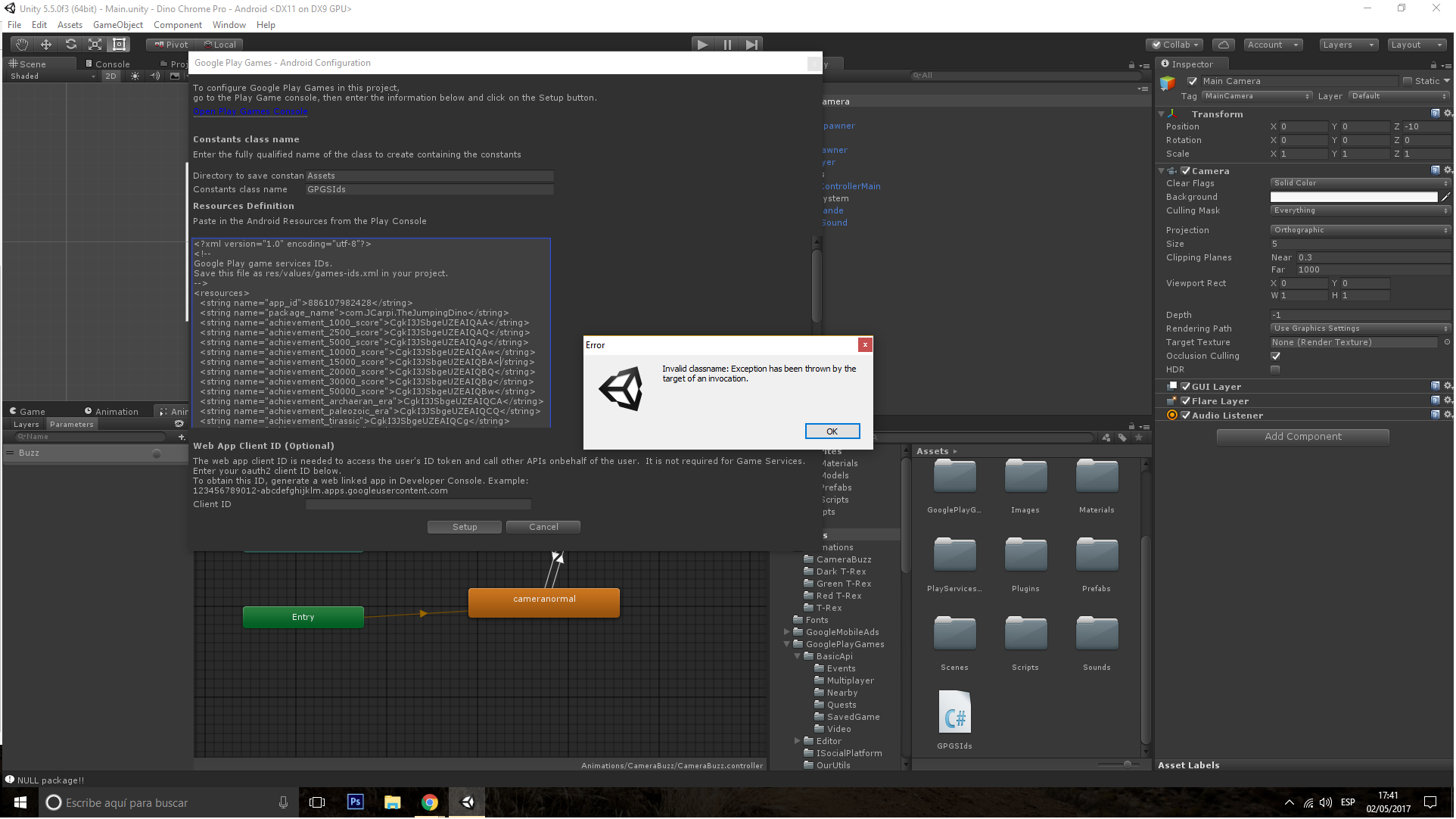
Try to update :
Android Support Repository
Google Play Service
I have everything the plugin requires downloaded and updated, including the Android Support Repository and the Google Play Services.
The same problem show up after updated the sdk
make sure you have installed following libraries in sdk manager:
Google Play Services
Android Support Library
Local $$anonymous$$aven repository for Support
Libraries (Also known as Android Support Repository)
Google Repository
Android 6.0 (API 23).
It helped me with same error
Hey I am facing the same issue. Did you find any reason for it ?
Answer by dhitz666 · Jan 02, 2018 at 01:28 AM
this issue is duplicated plugin file
remove all plugin
use play-games-plugin-for-unity-0.9.41 my game work fine perfect https://play.google.com/store/apps/details?id=com.zskull.blocks
Your answer

Follow this Question
Related Questions
Android - Error building Player: CommandInvokationFailure: Failed to re-package resources 0 Answers
Unity Google Play Service Plugin Social.localUser.Authenticate(…) App Crash 1 Answer
Unity 5 seems to can't find my Android Plugin 0 Answers
WWW class in unity doesn't load the image file from android gallery. 0 Answers
Google Play showing This app is incompatible with all of your devices 1 Answer