This question was
closed Jul 25, 2021 at 09:12 PM by
MudkipInDisguise for the following reason:
The question is answered, right answer was accepted
Question by
MudkipInDisguise · Jul 23, 2021 at 07:00 PM ·
lightinglightshadowsdirectional lightambient light
Scene extremely dark when directional light shadows are enabled.
Everything in the scene is completely pitch black.
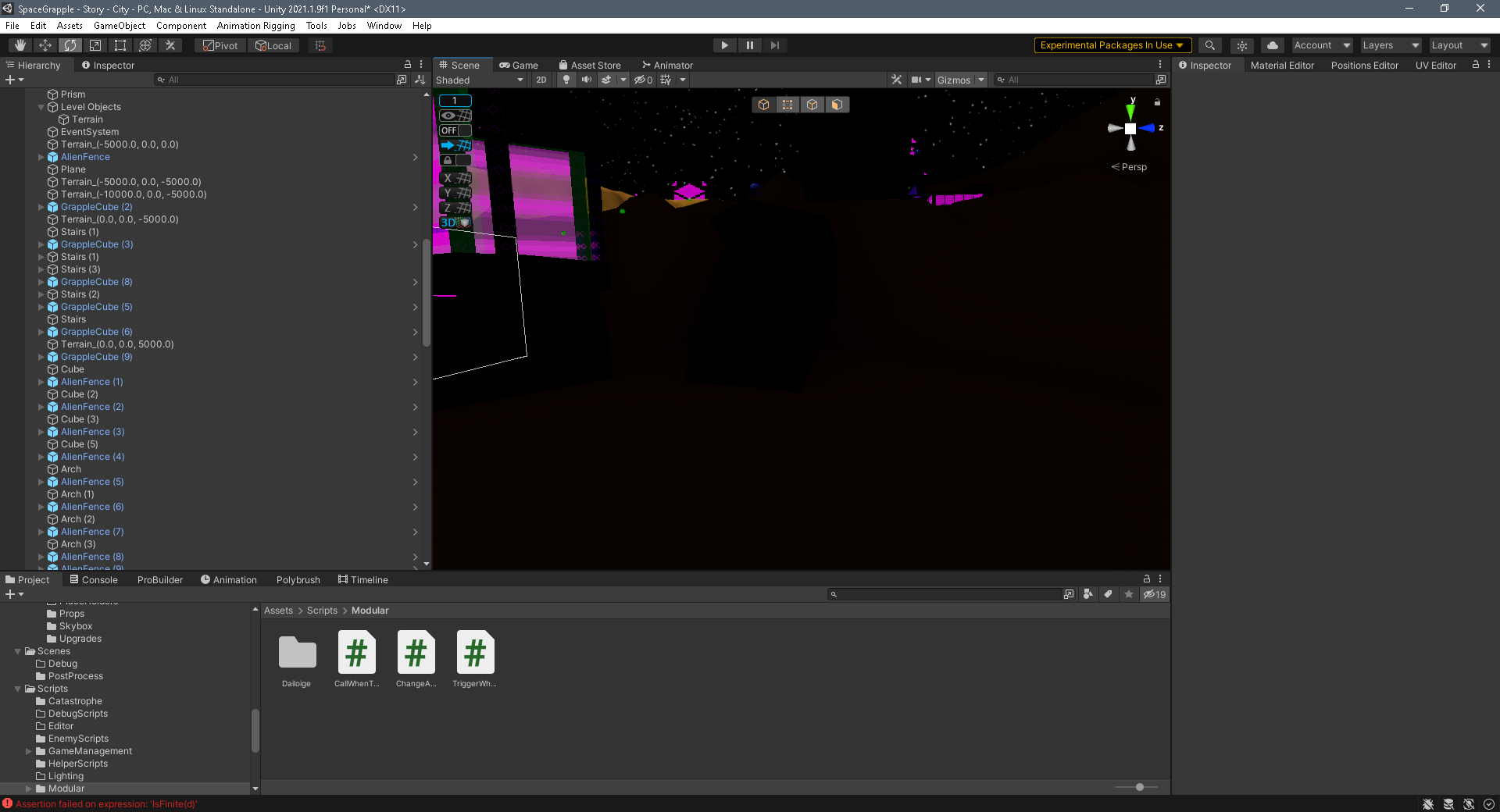 When the shadow distance is set to 100, everything near the camera is pitch black. And everything far away is bright. Changing the Ambient color affects the color of the shadows. How do I make the scene have normal shadows?
When the shadow distance is set to 100, everything near the camera is pitch black. And everything far away is bright. Changing the Ambient color affects the color of the shadows. How do I make the scene have normal shadows?
UPDATE:
When I turn the ambient color to bright. The scene is light, however, most of the objects are not receiving or casting any shadows. Here is a link to the image: https://drive.google.com/file/d/1VnqX8GNYX71T4AOLMUorUx6VZWWfIJQD/view?usp=sharing
capture.png
(366.6 kB)
Comment
Best Answer
Answer by MudkipInDisguise · Jul 24, 2021 at 08:50 PM
It is fixed! The scene view near plane was set really small. Making it bigger fixed the issue.