- Home /
Transparent Cutout Shader - max transparency distance?
Hi, I've created a fence from a flat vertical plane with an alpha mask to create the vertical railings. All is fine, I can see through the transparent/cutout parts of the fence, but after a certain distance (100m+) it turns in to a solid textured plane. I've found by increasing the Aniso Level to the maximum of 9, preserves the transparency at a greater distance, but it's still not enough. Is there a way to maintain transparency at any distance?
Answer by efge · Mar 18, 2011 at 05:54 PM
You could also try to adjust the Filter Mode and the Mip Map settings of your texture.
If you want to maintain transparency at any distance one way could be to use geometry without any Alpha texture, but then you have to deal with Anti-aliasing artefacts.
Thanks. Do you mean just model all the rails ins$$anonymous$$d of faking it with transparency? What's different about AA in this context?
Your answer

Follow this Question
Related Questions
Transparent shaders render as fullbright 0 Answers
please how can i add cutout or fade to this shader 0 Answers
Cutout & reflective shader 0 Answers
Unlit Transparent Cutout shader that can switch between two textures 0 Answers
Transparent cutout shader for circular timer from Photoshop PNG is too messy/sloppy 1 Answer