- Home /
Android: Black screen while playing game...
I developed two versions of an android game. First one doesn't have any image effects attached to camera and runs perfectly on device but the second version with image effects attached doesn't render anything but gui text..
After comparing the logcat output for both the versions i was able to find a warning which only appeared for the latter version and points to the problem but i have no idea about what it says..
Logcat:
07-06 10:44:46.578: W/Adreno-ES20(8048): <core_glClear:37>: Error: Unknown: 0x506
Please explain how this problem is related to image effects and how do i correct it.
Image effects used:
Vignetting
Fast bloom
Grayscale Effect
Answer by vmachupalli · Jul 06, 2014 at 12:37 PM
Game devs are facing this issue wth 10-20% proximity.Please check this link and hope the solution provided works for you
sorry but restarting didn't worked for me :( here is the most relevant excerpt from logcat.
07-06 10:44:46.496: I/Unity(8048): (Filename: C Line: 0)
07-06 10:44:46.508: D/Unity(8048): Platform assembly: /data/app/com.C.Dum-2.apk/assets/bin/Data/$$anonymous$$anaged/Boo.Lang.dll (this message is harmless)
07-06 10:44:46.520: I/Unity(8048): envScroller Online
07-06 10:44:46.520: I/Unity(8048): UnityEngine.Debug:Internal_Log(Int32, String, Object)
07-06 10:44:46.520: I/Unity(8048): UnityEngine.Debug:Log(Object)
07-06 10:44:46.520: I/Unity(8048): envScroller:Start() (at C:\Users\...\dummyProj\Assets\_Scripts\envScroller.cs:13)
07-06 10:44:46.520: I/Unity(8048):
07-06 10:44:46.520: I/Unity(8048): (Filename: C Line: 0)
07-06 10:44:46.522: I/Unity(8048): Game Starting...
07-06 10:44:46.522: I/Unity(8048): UnityEngine.Debug:Internal_Log(Int32, String, Object)
07-06 10:44:46.522: I/Unity(8048): UnityEngine.Debug:Log(Object)
07-06 10:44:46.522: I/Unity(8048): Game$$anonymous$$anager:Start() (at C:\Users\...\dummyProj\Assets\_Scripts\Game$$anonymous$$anager.cs:17)
07-06 10:44:46.522: I/Unity(8048):
07-06 10:44:46.522: I/Unity(8048): (Filename: C Line: 0)
07-06 10:44:46.525: I/Unity(8048): Bird Controller Online
07-06 10:44:46.525: I/Unity(8048): UnityEngine.Debug:Internal_Log(Int32, String, Object)
07-06 10:44:46.525: I/Unity(8048): UnityEngine.Debug:Log(Object)
07-06 10:44:46.525: I/Unity(8048): birdController:Start() (at C:\Users\...\dummyProj\Assets\_Scripts\birdController.cs:19)
07-06 10:44:46.525: I/Unity(8048):
07-06 10:44:46.525: I/Unity(8048): (Filename: C Line: 0)
**07-06 10:44:46.578: W/Adreno-ES20(8048): <core_glClear:37>: Error: $$anonymous$$: 0x506**
07-06 10:44:46.667: I/Unity(8048): setScreenSize: -1x-1 (897x540 / 897x540)
07-06 10:44:46.667: I/Unity(8048): setScreenSize: keeping layout size 897x540
07-06 10:44:50.136: I/Unity(8048): onPause
07-06 10:44:50.211: D/Unity(8048): Sensor : Accelerometer ( 1) ; 0.009580 / 0.00s ; accelerometer / $$anonymous$$ionix $$anonymous$$XTJ2
07-06 10:44:50.228: I/Unity(8048): windowFocusChanged: false
07-06 10:44:50.301: W/IInputConnectionWrapper(8048): showStatusIcon on inactive InputConnection
As you can see all my scripts are running in background but there is no output from the camera..
Answer by adi161992 · Jul 15, 2014 at 01:31 PM
Solved! Turning off the HDR setting in camera solved this problem for me :)
Your answer