- Home /
How to Fade out a Rocketbox avatar (using iTween)?
Hey, so I've recently started learning Unity and I've come across a bit of a problem. I'm trying to fade a Rocketbox Avatar out of a scene (and then later fade it back in). After a lot of failed attempts and searching through answers I downloaded iTween, as it seemed like it would make the whole process very easy. here is the code I'm using:
function Start (){
iTween.FadeTo(gameObject,{"alpha":0, "time":0.5});
}
Unfortunately it still does not work, and as I have very little experience with Unity I'm slightly stuck on what could be the problem. I've tried changing the shader to 'Bumped diffuse', transparent 'Bumped diffuse' and transparent 'Bumped specular'.
I originally thought that it was because the object textures were components of a child of the Avatar but I read that iTween applies to object's children by default.
A possible reason that I can think of is that the avatar uses a 'Skinned Mesh Renderer' but I'm not sure what to do about it if that is indeed the problem.
Any help would be greatly appreciated.
Your answer

Follow this Question
Related Questions
iTween CameraFade not working in some cases (related to camera's cullingMask) 3 Answers
How to fade in GUI text. 2 Answers
Fade 3d text with lerp? 1 Answer
Easy fade in/out on level load/end? 2 Answers
iTween FadeTo() problem 1 Answer