- Home /
Wind for trees and detail mesh painting, they just don't work at all
I have quite a big problem. Trees created with tree creator provided with unity 3 are not affected by the windzones when placed with terrain painting tools. When i place them without terrain tools wind works just fine. What is more grass painted on my terrain behave normaly. I tried various setting for wind/bending but there is no effect at all. The second problem is painting detail meshes. They just.. doesn't work all. I cannot paint even the simplest object as a box. i tried meshes from blender and wings3 trying formats like 3ds/obj/blend with no effect. Different scales doesn't work either.Any ideas?
Answer by Jason B · Apr 17, 2011 at 04:04 PM
Think you need to update your Unity. This was reportedly fixed in version 3.2.
-
WindZones properly affect Tree
Creator trees put into terrains now.
It works. Thanks. I'am amazed that such crucial part of the engine was left completely not working till 3.2 version. I didn't even think that unity creators could make such a horrible mistake... Trees works just fine but i still cannot paint any detail mesh.
Answer by God-at-play · Sep 29, 2011 at 07:05 PM
Your problem not being able to paint detail meshes is a feature limitation of the terrain system. From what I can tell, the detail mesh has to be a single object with the mesh attached to that object. It can't be a parent object with a mesh or meshes as children.
So create a new prefab, then drag your detail mesh into the scene, rip out the single mesh object and drag only that object onto the prefab you just created in your Project window, and you should be good to go.
Note, due to a bug/limitation in the terrain updating, you might have to go to edit your detail mesh, upon which your painting meshes should appear.
Your answer