Panel content size fitter not working
I have a panel in my canvas. 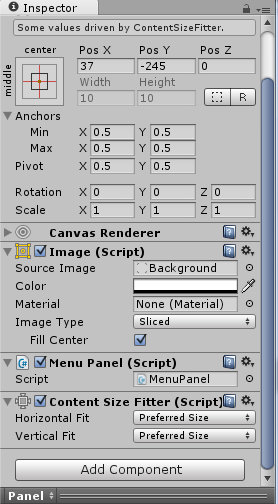
I've added the content size fitter script. In this panel I will instantiate prefabs (which are also panels, that represent level boxes)
With this code
GameObject levelBox = Resources.Load < GameObject > ("Prefabs/Level Box");
int y = 0;
for (int i = 1; i <= 10; i++) {
GameObject a = (GameObject) Instantiate(levelBox);
a.transform.SetParent(transform, false);
RectTransform rectTransform = a.GetComponent < RectTransform > ();
rectTransform.anchoredPosition = new Vector2(0, y);
y -= 300;
}
The problem is that the panel won't change its size to fit all the child objects. I need to do this, because the panel parent has a Scroll Rect.
How it looks at runtime: 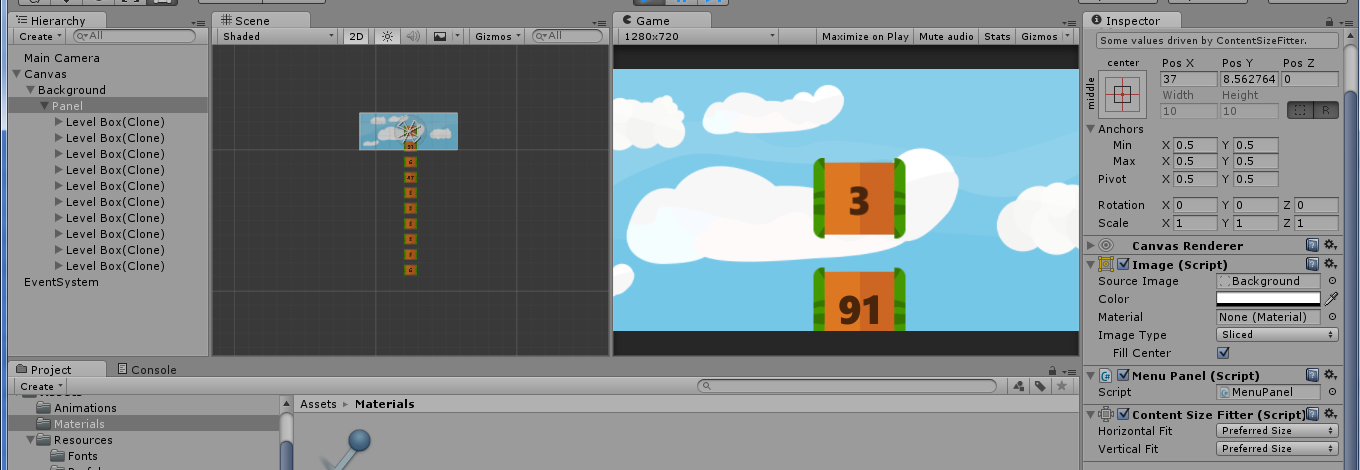
Answer by nuwan-nara · Oct 28, 2015 at 11:17 AM
Mark the parent panel RectTransform as needing it's layout to be recalculated during the next layout pass.
LayoutRebuilder.MarkLayoutForRebuild(this.transform as RectTransform);
This is the solution that actually works. Thanks man, I was going crazy!
Answer by RafiXWPT · Aug 22, 2015 at 12:51 PM
Add layout element component to lvlpanels or add grid/vertical/horizontal layout to that content fitter panel.
Your answer

Follow this Question
Related Questions
How do I use anchors in UI? 0 Answers
How to create scene with multiple panels? 0 Answers
Change UI image in a conversation 1 Answer