- Home /
How can I make a character's body parts change into other shapes?
I'm designing an art style with a basis similar to Rayman in that the characters are made up of individual floating body parts that aren't connected by arms or legs. http://www.rayman-fanpage.de/rayman3_neu/grafik_rayman/rayman_1200.jpg
Then I came up with an idea: "What if the body parts transformed into different shapes according to whatever the character is doing?" So when you attack, your hand transforms into a sword. When you defend, your hand transforms into a shield. If you use some sort of jet pack ability, your feet transform into rocket boots.
Ideally the transitions would be smooth, much like cross fading between animations (though the actual implementation is likely to be nothing like cross fading).
How could I go about implementing this system?
Can be done in several ways.These are the two common ways.
1)Object $$anonymous$$orphing - $$anonymous$$orphing is technique which morph the source object to target object.Should be done in a 3d software,bake animation and import to unity.Usually for this Source and Target objects should have same vertex count.(Can be also done in Unity but requires advanced coding)
2)Opacity Fading - $$anonymous$$eep both Source and Target objects in scene.FadeOut Opacity of Source Object and at the same time FadeIn Opacity of Target Object.
Object $$anonymous$$orphing sounds most like what I was thinking of. Would there be a way to have the morphed shapes stay how they are after the animation, until I tel it to morph into a different shape?
So when you attack, your hand becomes a sword and stays that way afterwards while you walk around until you do something that requires a different morph.
yes It will stay.The animation will be like morph from hand to sword(Frame 0 to Frame 20).So at Frame 0 its the hand and at Frame 20 its the sword.Or after completing the morph animation keep a clone of the object as it is at frame 20.
But then how does the character move?
The character would need to be able to walk, run, jump etc while their hand stayed as a sword.
Potentially also with multiple body parts transformed at the same time (sword right hand, shield left and rocket boots). Would this be possible?
Character should maintain a proper hierarchy.Cannot do this from a single mesh character.Arms,Legs,Torso,Head etc..should be separate mesh.
Your answer

Follow this Question
Related Questions
Stopping animation affecting physics 0 Answers
Downloaded Mixamo mesh distorted 0 Answers
Animation moves forward, but position resets when looping 0 Answers
Can I scale an animation with a model? 3 Answers
Animated Billboard or Animated Model? 2 Answers