- Home /
How do I change inspector values of other game objects using a custom Editor Window
I am trying to assign IDs to all my Game Objects, Each has a different type of script attached on them but all of them has the "id" property. (public,int) I want to do so using a custom Editor Window. I know the code I wrote executes when I press the button I created, but it's not changing the "id" property in the related objects' inspector. This is the code I wrote in the Editor Window Script:
[MenuItem("Phoenix Game Studio/Fix ID Manager")]
public static void ShowWindow()
{
GetWindow<WindowEditor>("Fix ID Manager");
}
void OnGUI()
{
GUILayout.Label("Fix IDs Based on Object Positions", EditorStyles.boldLabel);
if (GUILayout.Button("Fix IDs Based on Position"))
{
int id = 0;
/////////////////////////////////////////////////
//Find Enemies
AIManager[] enemies = FindObjectsOfType<AIManager>();
//Sort by X Value
enemies.OrderBy(gameObject => gameObject.transform.position.x);
for (int i = 0; i < enemies.Length; i++)
{
enemies[i].id = id;
//enemies[i].id = EditorGUILayout.IntField(enemies[i].id);
id++;
}
/////////////////////////////////////////////////
/////////////////////////////////////////////////
//Find Pickable Scripts
PickableObject[] pickableScript = FindObjectsOfType<PickableObject>();
//Sort by X Value
pickableScript.OrderBy(gameObject => gameObject.transform.position.x);
for (int i = 0; i < pickableScript.Length; i++)
{
pickableScript[i].id = id;
id++;
}
/////////////////////////////////////////////////
/////////////////////////////////////////////////
//Find Destructable objects
Destructable[] destructableObjects = FindObjectsOfType<Destructable>();
//Sort by X Value
destructableObjects.OrderBy(gameObject => gameObject.transform.position.x);
for (int i = 0; i < destructableObjects.Length; i++)
{
destructableObjects[i].id = id;
id++;
}
/////////////////////////////////////////////////
Debug.Log("IDs has been set");
}
Your answer

Follow this Question
Related Questions
How do I change inspector values of other game objects using a custom Editor Window 0 Answers
How do I change inspector values of other game objects using a custom Editor Window 0 Answers
Create Spells through classes in custom editor? 1 Answer
Reorderable list of UnityEvents 2 Answers
Make a custom inspector that shows a group of variables in form of list 2 Answers