- Home /
Playing animation at the start
The animation plays at the start however when i leave the scene and come back, the animation does not play. It's marked as legacy and i've tried to use code:
public GameObject The_Cam;
void Start()
{
Screen.SetResolution (1920, 1080, true);
The_Cam.GetComponent<Animation>().Play();
}
ignore the Screen.SetResolution (1920, 1080);
I'be used the animator component and used the animation component but both does not work.
The animation is on a camera
Answer by UnityCoach · Feb 23, 2017 at 12:07 PM
The Animation component has a default animation slot. Make sure the animation you want to play is assigned to it. You can also try this :
Debug.Log ( The_Cam.GetComponent<Animation>().Play() );
If it returns false, it means there's no default animation to be played.
You can also force it to play the animation, passing the animation name, like :
The_Cam.GetComponent<Animation>().Play("AnimationName");
And if you were to use Animator ins$$anonymous$$d, which I would recommend, you pass it the name of the state (not the animation).
The_Cam.GetComponent<Animator>().Play("StateName");
I've tried the two above and both don't work. The top one comes as True but still doesn't play the animation and the second does nothing for some reason. I've tried the last one with the animator and does not work for some reason.
Did you import the animation from an FBX file or is it an animation you made in the editor?
Just looked at the Animation documentation and found it has a legacy property that must be set to true for the animation clip to be used with the Animation component. So, if you haven't already, this may fix the problem.
Your answer

Follow this Question
Related Questions
Set boolean to false when animation changes? 1 Answer
Animating multiple objects that should interact with eachother 0 Answers
Animation works only once when button pressed 1 Answer
How to play mecanim animations in Editor mode? 2 Answers
transform.position not setting position OR animation setting position even though it shouldn't 0 Answers