- Home /
How do you configure user input for an Xbox Adaptive Controller?
I am currently working on a Unity-based game that can be played with an Xbox Adaptive Controller, but I am not sure how you read inputs from this specific type of controller. I have used Input System 1.0.2, but cannot find which settings work for this controller or what to use in terms of older input systems. I have tested this controller on a game made with Unity and it works, but I don't know how to get it working in my own projects.
How would I get inputs from this controller to register?
Edit: I found out why my controller did not pick up the input as the settings for the control scheme used an L-Stick and not the D-Pad as the base Adaptive controller lacks an L-Stick.
Answer by freyamsmith100 · Nov 25, 2021 at 12:10 PM
Answering this as I managed to figure this out myself and a large number of people following this question.
There is no difference between setting up an Xbox Adaptive Controller and Xbox One controller. The settings needed for Xbox Controllers using Input System 1.0.2 specifically are the buttons labelled Xbox Controller for key binding.
If developing for an Xbox Adaptive Controller , you will need to be aware that the controller does not have a Y button, X button L-Stick, R-Stick, Trigger Buttons or Back Buttons by default, but can be used if additional peripherals such as joysticks are connected.
Your answer