- Home /
Character Controller for quadruped character
Hello I am trying to add a character controller to a fox character, currently I am using the Character controller but as this is capsule shaped it does not work for my character, is there a way I can change the shape of the controller, flip it or connect a box collider to the controller (I'm sorry for the question I'm new to Unity)
Answer by aldonaletto · Feb 06, 2013 at 01:05 PM
Unfortunately, the CharacterController is always an upright capsule collider - you can't replace it with a box collider or horizontal capsule, nor add other colliders to it: the CharacterController "thinks" that it's colliding with the other colliders, and stands still or moves to stupid directions.
The best you can do with a CharacterController is to adjust its height and radius so that it becomes a sphere (radius = height/2). If this doesn't work fine in your case, a possible solution is to use a Rigdbody character: try a box collider with the wiki script RigidbodyFPSWalker - this script requires a capsule collider, but you can remove this restriction like below:
var speed = 10.0;
var gravity = 10.0;
var maxVelocityChange = 10.0;
var canJump = true;
var jumpHeight = 2.0;
private var grounded = false;
// capsule collider removed from this line:
@script RequireComponent(Rigidbody)
function Awake ()
{
rigidbody.freezeRotation = true;
rigidbody.useGravity = false;
}
function FixedUpdate ()
{
if (grounded)
{
// Calculate how fast we should be moving
var targetVelocity = new Vector3(Input.GetAxis("Horizontal"), 0, Input.GetAxis("Vertical"));
targetVelocity = transform.TransformDirection(targetVelocity);
targetVelocity *= speed;
// Apply a force that attempts to reach our target velocity
var velocity = rigidbody.velocity;
var velocityChange = (targetVelocity - velocity);
velocityChange.x = Mathf.Clamp(velocityChange.x, -maxVelocityChange, maxVelocityChange);
velocityChange.z = Mathf.Clamp(velocityChange.z, -maxVelocityChange, maxVelocityChange);
velocityChange.y = 0;
rigidbody.AddForce(velocityChange, ForceMode.VelocityChange);
// Jump
if (canJump && Input.GetButton("Jump"))
{
rigidbody.velocity = Vector3(velocity.x, CalculateJumpVerticalSpeed(), velocity.z);
}
}
// We apply gravity manually for more tuning control
rigidbody.AddForce(Vector3 (0, -gravity * rigidbody.mass, 0));
grounded = false;
}
function OnCollisionStay ()
{
grounded = true;
}
function CalculateJumpVerticalSpeed ()
{
// From the jump height and gravity we deduce the upwards speed
// for the character to reach at the apex.
return Mathf.Sqrt(2 * jumpHeight * gravity);
}
I think I roughly understand I am using the PlatformController script and tried applying this but when I do the character can't move the running animation will play but he can't jump either, I can't paste all of the PlatformController script here as it won't fit but I basically changed the bottom of it // Require a character controller to be attached to the same game object @script RequireComponent (Rigidbody) @script AddComponent$$anonymous$$enu ("2D Platformer/Platformer Controller") (Rigidbody originally being CharacterController) Hopefully you know of the script I mean (was originally from that 2D gameplay tutorial with Lerpz)
Thank you for your help sorry for all the questions. (I would paste the code but its about 360 lines)
The script above is for a first person character, and can't substitute the PlatformController. I'll check the PlatformController and return soon.
I think what I actually need is a mesh collider to work within the script not a box collider (although a box collider would work fine)I've tried this but it still doesn't work... heres the platform script (i havent edited this version)link text
@faye921, the PlatformController is very complex - modifying it may result in weird collateral effects.
In your case, I suggest to use a CharacterController with radius = height/2: the collider size may be adjusted to cover the character length (tail to nose) or height. Both cases impose limitations, of course, but any character in real games uses a simplified collider (like a capsule): mesh colliders are too expensive!
Yeah I think I'll just have to make the controller a bit taller, thanks for the help anyway.
Your answer