Why does OnTriggerEnter trigger infinitely?
I'm following this tutorial. I have an attacking cube running into a rectangle. I scripted it so that when they collide (OnTriggerEvent), one health point will be removed from the rectangle's health pool. Unlike the tutorial, I do not want the attacking cube to destroy itself.
This works fine, except a few milliseconds/frames later all of the rectangle's health points disappear in an instant as well. There is a slight hiccup between the first point vanishing and the rest of the pool (which happens all at once/super fast).
I feel like something strange is happening with OnTriggerEvent. It's not just triggering on the initial collision, or something else is going on that I can't explain. Do I understand this function correctly or am I misusing it?
Health code:
using UnityEngine;
using System.Collections;
public class Healthchange : MonoBehaviour {
TextMesh tm;
// Use this for initialization
void Start () {
tm = GetComponent<TextMesh>();
}
// Update is called once per frame
void Update () {
transform.forward = Camera.main.transform.forward;
}
public int current()
{
return tm.text.Length;
}
public void decrease()
{
if (current() > 1)
tm.text = tm.text.Remove(tm.text.Length - 1);
else
Destroy(transform.parent.gameObject);
}
}
Monster AI code:
using UnityEngine;
using System.Collections;
public class Monster : MonoBehaviour {
bool triggered = false;
// Use this for initialization
void Start () {
GameObject tower = GameObject.Find("Tower");
if (tower)
GetComponent<NavMeshAgent>().destination = tower.transform.position;
}
void OnTriggerEnter(Collider co)
{
if (co.name == "Tower")
{
co.GetComponentInChildren<Healthchange>().decrease();
triggered = true;
}
}
}
Now, I already fixed the issue at hand by using a boolean to explicitly state if and when the rectangle can be damaged. So after the first hit, it cannot lose health (for now):
void OnTriggerEnter(Collider co)
{
if (triggered == false)
{
if (co.name == "Tower")
{
co.GetComponentInChildren<Healthchange>().decrease();
triggered = true;
But I don't want to use a band-aid if I don't have to. I thought Unity was smart enough to do this logic for me. Am I wrong? Why is the collision event triggering more than once when the objects are just standing next to each other?
How many hitboxes does your monster have? Put a Debug.Log("hit") in the if (co.name == "Tower") bracket, and see if it's calling it like you think it is, It may be something else
Thanks for the tip. It seems as though my character is colliding and uncolliding infinitely with the tower while standing next to the tower. I fixed it by ensuring my tower's box collider ALWAYS encompasses my entire player when my player is standing next to it, otherwise the issue persists. Is this normal behavior? This isn't O$$anonymous$$ for my game when I have three towers close to each other.
No that's normal. That's what OnTriggerStay is supposed to do. my only other guess would be maybe your enemies are having their hitboxes being moved in and out by code? if its fast you might not see it
Answer by SBrooks75 · Feb 23, 2017 at 06:16 AM
@fgbg Is your player going to die, play a hurt animation, or bounce of like mario? If so just set what ever character your going to kill or animate to a different layer when it is hit and change your physics 2d settings for that layer not to collide with the enemy or vise versa. Then if you are going to play a hurt animation, run an IEnumerator to set the characters layer back to the original. I had the same issue in my platformer game and this fixed it for me.
The trigger is there to allow my character to start decreasing the target's health. Is there a better way to achieve this efficiently?
Your answer