- Home /
Question by
Lambo24 · Aug 14, 2017 at 02:47 AM ·
cameratexture3dresolution
how to shrink the cameras resolution in unity 3d
i have a cube that has texture but the texture is stretched out because the camera has too wide of a resolution if anybody knows how to shrink the cameras resolution plz tell me
Comment
Could you post a picture? I don't see how the camera's aspect ratio could stretch a texture on a default Unity cube.
Answer by Komayo · Aug 14, 2017 at 03:21 AM
Go to the object with the texture you want to unstretch
Click on the material or texture
Go in Main Maps and put the Tiling to the dimensions of your object
LOL I think that's a better solution for the problem described. But this thread oughta relate to changing camera resolution for other issues http://answers.unity3d.com/questions/254159/modify-camera-pixelwidth-and-pixelheight.html
Your answer