- Home /
Unity all messed up, in every single aspect
Okay, here's the deal... I have been working on my FPS project, disagned main menu, worked my ass off. Now, the problem is that i oftenly save EVERYTHING in my documents folder, by copying it to another partition. Now, after some of my jolly-ol'-scripting, who knows what have I done to mess almost everything up. But, fortunately, I had rollback on my other partition. Next. I delete EVERYTHING in my documents folder, and paste the backup from different partition. It doesn't change anything even for a bit. Okay. Again, delete everything in my documents folder, uninstall unity, restart pc, install unity, paste rollback in my documents... And nothing. How in earth can i fix this? And remember: the day I made backup of my documents, everything worked perfectly. So, naturally, that backup should work perfectly. But it won't and I keep having same errors even on new project. I have tried everything. I don't know how many of you tried DastardlyBanana fps package, good prefabs etc. Now, my player is messed up. The tricky thing is, even when I rollback, it doesn;t change a thing. Even if I changed the prefabs imported into Unity, uninstalling the Unity and rolling back data from 5 days ago, would fix it. I have tried everything, and I really, really don't know what it is. If I fail to repair this, I will format my hard drive, and say goodbye to Unity, and any engine in the future. I just can't. Every night I stayed trying to make something, and it's really getting on my nerves, that now, when I got familiar, and got really better in this, now it messed up. And I really don't have the nerve to mae everything again, i mean.. Fully animated 3d menu, camera animation, npc's, textures, filters, scripts, resources, and all.. Well you know people what I am saying. If anyone has ANY clue what this is, please tell me. I accept any longshot, even the ones with turn-around-three-times-and-repeat-yella'-canary.
Sorry, I can only share your pain ... and suggest you use a version control system next time. Good luck.
you think that something is wrong with versions of unity and supported versions of scripts? i mean, that they mismatch?
Answer by Jason_DB · Mar 19, 2011 at 01:56 PM
If you're looking for a hail mary attempt, you could try exporting the entire game into a unity package, and then importing it into a new blank project.
Also a question; when you backed up your stuff, did you duplicate the entire project folder? If so, did you open it by draggin stuff into a project, or did you open the duplicated project folder through unity?
well, backup is consisted of following; I backup ENTIRE my documents content, along with projects folders. But i didn't open it by dragin stuff into project, neither did i opened the duplicate in unity. Actually I did open duplicate in Unity, but, only after I deleted content from "my documents", then pasted the backup into the my documents, then I open that backup (duplicate) inside unity. I will try that, exporting the entire game into a unity package, and then importing it to the new project.
But I tried something similar; opened demo scene from your FPS package, then I made new prefab im my custom folder. Then, in that prefab, I putted your player from demo scene. When I tried to move it to my project, it got bugged. I know, there is probably 100 reasons why it doesn't work. But i was desperate. I also tried to delete my player, and slowly build it all over again from your prefab. It doesn't work. Whatever bugs my player had before erasing, it stayed again when I imported your player fromdemo scene, or when I try to make my player all over again.. Nothing works.
Also, I tried reimporting your package.. Nope. The same. But oddly enough, everything works in another project. So, maybe when I try that to export game into package, and then import in new project.
Oh my God. DastardlyBanana, man... You saved my life. I don't understand how that worked, it's how should I say, non-logic (forgive my English), but it worked! Thanks a million, man!
No problem! I've had stuff like this happen, and sometimes it's the weirdest things things that fix it.
Answer by jamdalu · Jul 01, 2011 at 07:02 PM
This happened to me. Exporting the project as a unity package and reimporting saved the work. DastardlyBanana is a life saver!
Your answer

Follow this Question
Related Questions
PLEASE HELP ME- CommandInvokationFailure: Failed to sign APK package(Unity 2018.2.14f.1 2 Answers
iOS export error 1 Answer
Error in Android Export 0 Answers
Collisions arn't working properly 0 Answers
Can't export to webgl 0 Answers