- Home /
[SOLVED] Unable to merge android manifests error while trying to build a Gear VR project
This has been driving me crazy all night. I'm trying to build a test project for the Gear VR platform. I have my OSIG file in Assets/Plugins/Android/assets and I have the "Virtual Reality Supported" box checked, and I have "Oculus" set as my VR SDK. I've also set a package name and set my Minimum API Level to "Android 5.0 'Lollipop' (API level 21)". I've got my phone set up for USB debugging, as well. When I try clicking Build or Build and Run, I get an error message saying "Unable to merge android manifests. See the Console for more details."
I'm super new to Gear VR development with Unity and I was hoping someone could point me in the right direction. I've been reading a lot of stuff about how there's supposed to be an AndroidManifest.xml file in my Assets/Plugins/Android folder, but I don't see one there. However, there is one located in the Project/Temp/StagingArea folder.
Following this is what I think might be the relevant console error message. If more information is necessary I can try to provide it:
Q:\Unity Projects\GVRShowdown\Temp\StagingArea\AndroidManifest-main.xml:4:125-150 Error:
Attribute application@debuggable value=(true) from AndroidManifest-main.xml:4:125-150
is also present at AndroidManifest.xml:3:148-174 value=(false).
Suggestion: add 'tools:replace="android:debuggable"' to <application> element at AndroidManifest-main.xml:4:3-12:17 to override.
Q:\Unity Projects\GVRShowdown\Temp\StagingArea\AndroidManifest-main.xml:4:16-57 Error:
Attribute application@theme value=(@style/UnityThemeSelector) from AndroidManifest-main.xml:4:16-57
is also present at AndroidManifest.xml:3:83-147 value=(@android:style/Theme.Black.NoTitleBar.Fullscreen).
Suggestion: add 'tools:replace="android:theme"' to <application> element at AndroidManifest-main.xml:4:3-12:17 to override.
UnityEditor.HostView:OnGUI()
Answer by TRON-dll · Aug 14, 2017 at 07:49 PM
I've fixed this issue on my end. I downloaded this patch file for the Android SDK and I no longer receive this error message, and my project builds properly: https://dl.google.com/android/repository/tools_r25.2.3-windows.zip
Your answer