- Home /
Question is off-topic or not relevant
How to make unity order draw over google Maps v2
I have implemented a plugin to open GoogleMaps v2 on android the map works great but when i atach the window to the unity view the map dont draw, the unity windows overdarw the map, after minimize the app is the other way the map draws but the view dont.
Any have any suggestion how to handle this situation.
I have tried make the maps the contentView and that work good, but unity stops recibing messages from the plugin until y switch back to the unityView wit setContentView.
see the picture to understand what im trying to archive. 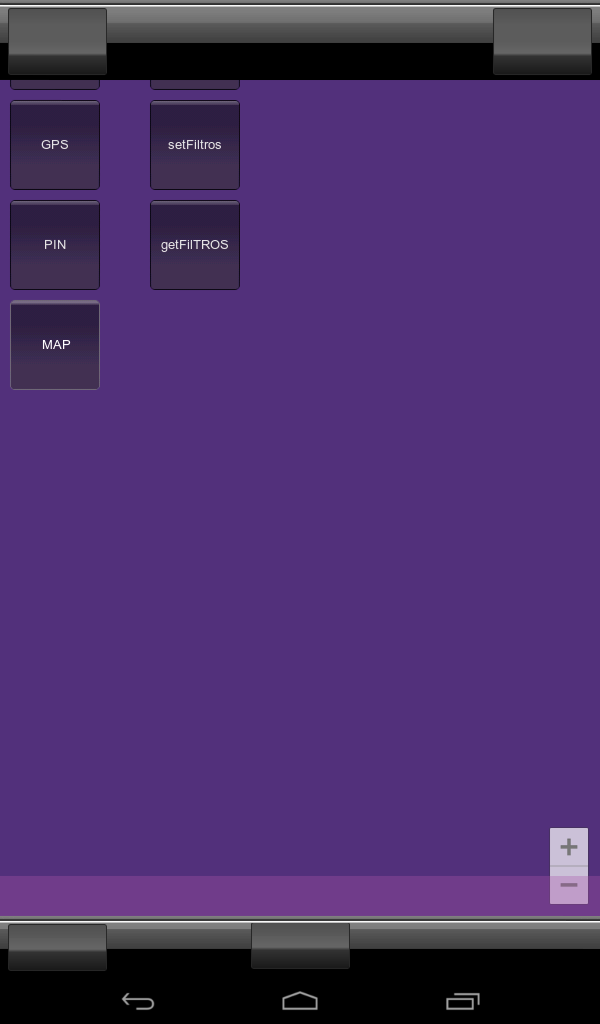
guys any luck with it.. or any one found any alternate way of handling it ?
I wouldn't bother - it's against the Google $$anonymous$$aps terms of use. Section 10.1.1a. https://developers.google.com/maps/terms?hl=en
I searched out everywhere on google..abt how to integrate google maps dynamicaly....?plese give me the sol abt this...?
Answer by DemonhawkXX · Jul 02, 2013 at 08:54 PM
The only partial solution I have found so far is to force the zOrderOnTop option in the GoogleMapOptions that you instantiate your MapFrament with.
Ex:
GoogleMapOptions options = new GoogleMapOptions();
options.mapType(GoogleMap.MAP_TYPE_HYBRID);
options.compassEnabled(false);
options.zOrderOnTop(true);
Now the downside of this is that you can no longer render anything on top of the Map itself, and the default Google controls wont appear. So the only way to work around that is to draw anything you need to the side of the map.
I haven't been able to figure out a real solution to the main problem. I am guessing we need a way to access the underlying OpenGL layer on the MapFragment or Unity's OpenGL layer.