- Home /
Particle System Attached to Prefab
Hi all,
I have created a Bomb Prefab out of a Game Object. In the Heirarchy, the bomb has a particle system child so that the smoke is coming off of the fuse and is positioned correctly, etc. However, when I drag the bomb to become a prefab in my Project view, the particle system is no longer attached.
I do see that I can create a particle system as a component of the prefab from scratch again, but the problem with this is the emitter shape cannot be tweaked to be where I need it to be in local space, the only options are base or volume.
Does anyone know the best way to attach a particle system to a prefab the way I am describing?
Much appreciated!
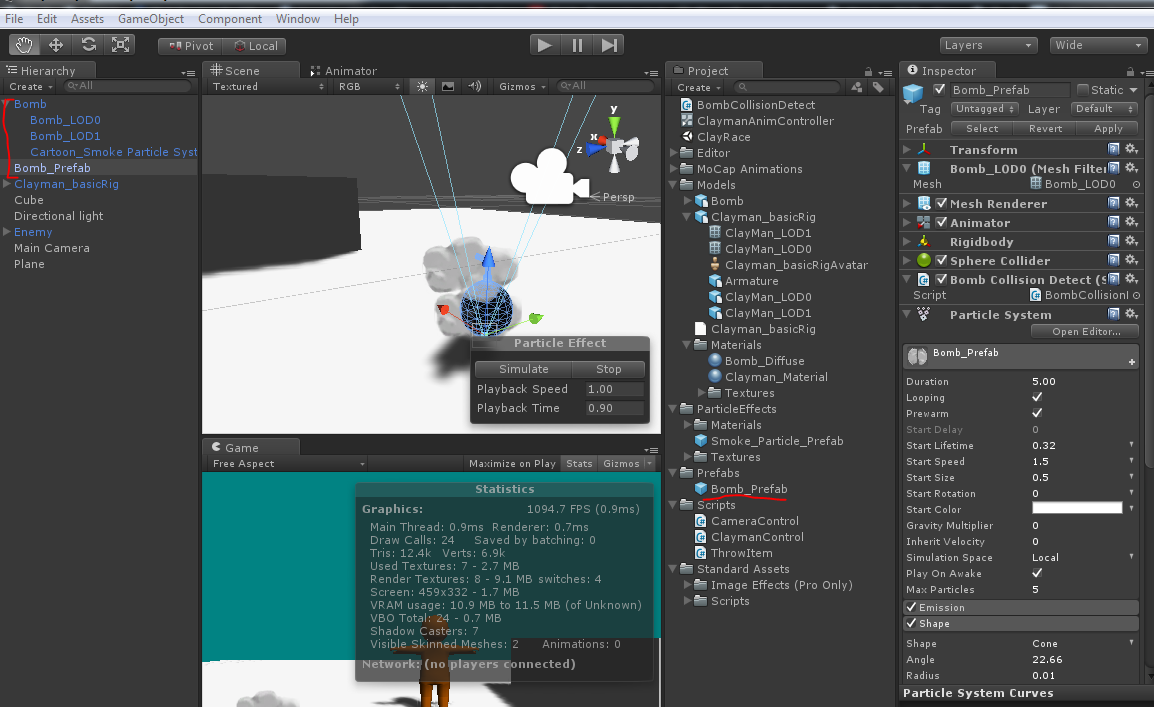
I dont know if this really answers the question unfortunately. This is because I can re-apply the prefab with the child particle system, but still, the prefab will not have any particle system attached to it, just the bomb mesh and components. And if I try to drag the particle system to the Bomb prefab, it just thinks I am trying to overwrite the bomb prefab with the smoke particle system prefab.
Note that the "Project" view is not a hierarchy. It's simply folders with contents. You can only edit the hierarchy of a prefab in the scene and then apply the changes.
In your case, make the particle system a child of the current prefab, then "drag" that prefab (with the child) from the hierarchy into your "project" view. Or simply click apply at the top of the inspector :)
Not sure if this help but I know with animations if you child them they still move to the location their animation tells them to is it possible some sorry of offset is being set by the particle effect itself?
@Hans$$anonymous$$cCode I don't see how that is relevant at all??? Care to elaborate :)
Answer by Benproductions1 · Aug 02, 2013 at 12:23 AM
You need to "Apply" the prefab. Any change done in the heirarchy is not automatically applied to the saved prefab. You need to do that yourself
Your answer